usb camera access with html code
To access a USB camera using HTML code, you typically need to use the getUserMedia API, which is part of the WebRTC (Real-Time Communication) standard. This API allows web browsers to access the user’s camera and microphone directly.
Here’s a basic example of HTML code to access a USB camera:
<html>
<head>
<title>yawot.com</title>
</head>
<body>
<video autoplay></video>
<script>
// get video dom element
const video = document.querySelector('video');
// request access to webcam
navigator.mediaDevices.getUserMedia({video: {width: 300, height:280}}).then((stream) => video.srcObject = stream);
// returns a frame encoded in base64
const getFrame = () => {
const canvas = document.createElement('canvas');
canvas.width = video.videoWidth;
canvas.height = video.videoHeight;
return data;
}
const WS_URL = location.origin.replace(/^http/, 'ws');
const FPS = 3;
const ws = new WebSocket(WS_URL);
ws.onopen = () => {
console.log(`Connected to ${WS_URL}`);
setInterval(() => {
ws.send(getFrame());
}, 5000 / FPS);
}
</script>
</body>
</html>n this example:
- We have an HTML5 video element (
<video>) with anidof “videoElement”. - In the JavaScript part, we use the
navigator.mediaDevices.getUserMediamethod to request access to the user’s camera. We specify{ video: true }in the options object to request access to the video stream. - If the user grants permission, the video stream is attached to the
<video>element usingvideo.srcObject = stream;. - If there’s an error (e.g., the user denies access or the device doesn’t support getUserMedia), an error message is logged to the console.
Make sure to run this code on a web server (even a local one) as getUserMedia won’t work if you just open the HTML file directly due to browser security restrictions.
Dividends declared by the indian companies
| COMPANY NAME | DIVIDEND | DATE | |||
| Type | % | Announcement | Ex-Dividend | div/shar⟨₹⟩ | |
| Bajaj Holdings | Final | 210 | 26-04-2024 | 28-06-2024 | 21.0⟨₹⟩ |
| Mah Scooters | Final | 600 | 24-04-2024 | 28-06-2024 | 60.0⟨₹⟩ |
| Syngene Intl | Final | 12.5 | 24-04-2024 | 28-06-2024 | 1.25⟨₹⟩ |
| DBOL | Final | 25 | 24-04-2024 | 28-06-2024 | 2.50⟨₹⟩ |
| Swaraj Engines | Final | 950 | 18-04-2024 | – | 95⟨₹⟩ |
| Bank of Baroda | Final | 380 | 13-05-2024 | – | 7.60⟨₹⟩ |
| IndusInd Bank | Final | 165 | 25-04-2024 | 28-06-2024 | 16.50⟨₹⟩ |
| Nippon | Final | 110 | 24-04-2024 | 28-06-2024 | |
| GIC Housing Fin | Final | 45 | 13-05-2024 | 28-06-2024 | 4.5⟨₹⟩ |
| Supreme Petro | Final | 350 | 24-04-2024 | – | |
| Welspun Living | Final | 10 | 25-04-2024 | – | |
| Cera Sanitary | Final | 1200 | 13-05-2024 | – | |
| Kansai Nerolac | Final | 250 | 06/05/2024 | – | 2.50⟨₹⟩ |
| Kansai Nerolac | Special | 125 | 07/05/2024 | – | 1.25⟨₹⟩ |
| Bhansali Eng | Final | 100 | 22-04-2024 | – | |
| Supreme Ind | Final | 1100 | 26-04-2024 | – | |
| Bajaj Finserv | Final | 100 | 26-04-2024 | 21-06-2024 | |
| HDFC Life | Final | 20 | 18-04-2024 | 21-06-2024 | |
| PNB | Final | 75 | 09/05/2024 | – | |
| Bajaj Finance | Final | 1800 | 25-04-2024 | 21-06-2024 | |
| CARE Ratings | Final | 110 | 10/05/2024 | 21-06-2024 | |
| eMudhra | Final | 25 | 29-04-2024 | – | |
| Larsen | Final | 1400 | 08/05/2024 | 20-06-2024 | |
| Bank of India | Final | 28 | 10/05/2024 | 18-06-2024 | |
| Bajaj Auto | Final | 800 | 18-04-2024 | 14-06-2024 | |
| ACC | Final | 75 | 25-04-2024 | 14-06-2024 | |
| Ambuja Cements | Final | 100 | 02/05/2024 | 14-06-2024 | |
| Visaka Ind | Final | 25 | 15-05-2024 | – | |
| HUL | Interim | 2400 | 24-04-2024 | – | |
| VST | Final | 1500 | 26-04-2024 | – | |
| Happiest Minds | Final | 162.5 | 07/05/2024 | – | |
| Sona BLW | Final | 15.3 | 30-04-2024 | 14-06-2024 | |
| Canara Bank | Final | 161 | 08/05/2024 | 17-06-2024 | |
| Adani Enterpris | Final | 130 | 02/05/2024 | 14-06-2024 | |
| Adani Ports | Final | 300 | 02/05/2024 | 14-06-2024 | |
| Adani Total Gas | Final | 25 | 30-04-2024 | 14-06-2024 | |
| Asian Paints | Final | 2815 | 09/05/2024 | 11/06/2024 | |
| Jindal Saw | Final | 200 | 07/05/2024 | – | |
| Dr Lal PathLab | Final | 60 | 10/05/2024 | 10/06/2024 | |
| Indiamart Inter | Final | 200 | 30-04-2024 | 07/06/2024 | |
| Indian Bank | Final | 120 | 06/05/2024 | – | |
| Indian Hotels | Final | 175 | 24-04-2024 | 07/06/2024 | |
| Infosys | Final | 400 | 18-04-2024 | 31-05-2024 | |
| Infosys | Special | 160 | 19-04-2024 | 31-05-2024 | |
| LKP Securities | Final | 7.5 | 23-04-2024 | – | |
| JSW Energy | Final | 20 | 07/05/2024 | – | |
| Page Industries | Interim | 0 | 25-04-2024 | 31-05-2024 | |
| IEX | Final | 150 | 15-05-2024 | 31-05-2024 | |
| Stovec Ind | Final | 1150 | 09/05/2024 | 27-05-2024 | |
| TATA Cons. Prod | Final | 775 | 23-04-2024 | 24-05-2024 | |
| QGO Finance Lim | Interim | 1.5 | 13-05-2024 | 24-05-2024 | |
| Trident | Interim | 0 | 08/05/2024 | 24-05-2024 | |
| Vedanta | Interim | 0 | 13-05-2024 | 25-05-2024 | 11⟨₹⟩ |
| Brookfield REIT | Interest | 0 | 13-05-2024 | 24-05-2024 | |
| Sula Vineyards | Final | 225 | 08/05/2024 | 22-05-2024 | |
| Ponni Sugars(E) | Final | 70 | 26-04-2024 | – | |
| Oberoi Realty | Interim | 20 | 09/05/2024 | 23-05-2024 | |
| Colgate | Interim | 2600 | 03/05/2024 | 23-05-2024 | |
| Colgate | Special | 1000 | 14-05-2024 | 23-05-2024 | |
| Trent | Final | 320 | 29-04-2024 | 22-05-2024 | |
| Avantel | Final | 10 | 25-04-2024 | 23-05-2024 | |
| Kennametal | Interim | 300 | 09/05/2024 | 23-05-2024 | 30.0⟨₹⟩ |
| SBI | Final | 1370 | 09/05/2024 | 22-05-2024 | 13.70⟨₹⟩ |
| High Energy | Final | 150 | 06/05/2024 | – | 03⟨₹⟩ |
| Seshasayee Pape | Final | 250 | 29-04-2024 | – | 05⟨₹⟩ |
| GE Shipping | Interim | 108 | 10/05/2024 | 23-05-2024 | 10.80⟨₹⟩ |
| Advanced Enzyme | Interim | 200 | 11/05/2024 | 18-05-2024 | 04⟨₹⟩ |
| Craftsman | Final | 225 | 29-04-2024 | – | |
| Nexus Select | Interim | 0 | 02/05/2024 | 17-05-2024 | |
| Nicco Parks | Interim | 0 | 24-04-2024 | 17-05-2024 | |
| TCS | Final | 2800 | 12/04/2024 | 16-05-2024 | |
| IRB Infra | Interim | 10 | 30-04-2024 | 15-05-2024 | |
| COFORGE LTD. | Interim | 190 | 02/05/2024 | 15-05-2024 | |
| APTUS VALUE | Interim | 0 | 19-04-2024 | 15-05-2024 | |
| Hind Zinc | Interim | 500 | 02/05/2024 | 15-05-2024 | |
| Godrej Consumer | Interim | 10 | 29-04-2024 | 14-05-2024 | |
| Gravita India | Final | 260 | 30-04-2024 | 14-05-2024 | |
| Standard Capita | Special | 1 | 30-04-2024 | 13-05-2024 | |
| Aptech | Interim | 45 | 25-04-2024 | 10/05/2024 | |
| RamkrishnaForge | Interim | 50 | 24-04-2024 | 10/05/2024 | |
| Bank of Mah | Final | 14 | 26-04-2024 | 10/05/2024 | |
| UCO Bank | Final | 2.8 | 29-04-2024 | 10/05/2024 | |
| HDFC Bank | Final | 1950 | 22-04-2024 | 10/05/2024 | |
| DCB Bank | Final | 12.5 | 24-04-2024 | 10/05/2024 | |
| Guj Intrux | Interim | 70 | 23-04-2024 | 10/05/2024 | |
| Trans & Electr | Final | 20 | 08/04/2024 | – | |
| Transformers | Final | 20 | 08/04/2024 | – | |
| Mindspace REIT | Interim | 0 | 18-04-2024 | 09/05/2024 | |
| Laurus Labs | Interim | 20 | 25-04-2024 | 08/05/2024 | |
| HCL Tech | Interim | 900 | 20-03-2024 | 07/05/2024 | |
| Oracle Fin Serv | Interim | 4800 | 24-04-2024 | 07/05/2024 | |
| IRB InvIT | ROC | 0 | 23-04-2024 | 07/05/2024 | |
| John Cockerill | Final | 70 | 07/02/2024 | – | |
| Embassy Office | Interim | 0 | 15-04-2024 | 06/05/2024 | |
| Mafia Trends | Interim | 1 | 22-04-2024 | 03/05/2024 | |
| Sanofi India | Final | 1170 | 24-02-2024 | 03/05/2024 | |
| ABB India | Final | 1190 | 20-02-2024 | – | |
| CRISIL | Interim | 700 | 08/04/2024 | 03/05/2024 | |
| 360 ONE WAM | Interim | 350 | 19-04-2024 | 02/05/2024 | |
| Elantas Beck | Final | 50 | 20-02-2024 | – | |
| ICICI Securitie | Interim | 340 | 12/04/2024 | 26-04-2024 | |
| Intelligent Sup | Interim | 0 | 23-04-2024 | 26-04-2024 | |
| Huhtamaki India | Final | 250 | 07/02/2024 | 24-04-2024 | |
| Fortis Malar | Interim | 400 | 01/04/2024 | 23-04-2024 | |
| Aster DM Health | Interim | 0 | 05/04/2024 | 23-04-2024 | |
| Aster DM Health | Special | 1180 | 05/04/2024 | 23-04-2024 | |
| VUENOW INFRA | Interim | 5 | 09/04/2024 | 23-04-2024 | |
| Aegis Logistics | Interim | 125 | 05/04/2024 | 22-04-2024 | |
| Guj Toolroom | Interim | 100 | 08/04/2024 | 20-04-2024 | |
| Schaeffler Ind | Final | 1300 | 16-02-2024 | – | |
| Stovec Ind | Final | 170 | 26-02-2024 | – | |
| India Infra Tru | ROC | 0 | 02/04/2024 | 17-04-2024 | |
| S H Kelkar | Interim | 7.5 | 26-03-2024 | 12/04/2024 | |
| Mold-Tek Pack | Interim | 40 | 01/04/2024 | 12/04/2024 | |
| Mold Tek Tech | Interim | 100 | 01/04/2024 | 12/04/2024 | |
| Good Luck | Interim | 100 | 01/04/2024 | 12/04/2024 | |
| Vesuvius India | Final | 127.5 | 09/02/2024 | 11/04/2024 | |
| Prima Plastics | Interim | 20 | 26-03-2024 | 08/04/2024 | |
| Indian Metals | Special | 150 | 26-03-2024 | 08/04/2024 | |
| Sun TV Network | Interim | 0 | 27-03-2024 | 08/04/2024 | |
| Esab India | Interim | 240 | 29-02-2024 | 05/04/2024 | |
| Visco Trade Ass | Interim | 10 | 21-03-2024 | 05/04/2024 | |
| Varun Beverages | Final | 25 | 05/02/2024 | 04/04/2024 | |
| Sundaram-Clayto | Interim | 103 | 18-03-2024 | 04/04/2024 | |
| Ashok Leyland | Interim | 495 | 20-03-2024 | 03/04/2024 | |
| TVS Holdings | Interim | 1880 | 18-03-2024 | 02/04/2024 | |
| Bharat Dynamics | Interim | 88.5 | 01/03/2024 | 02/04/2024 | |
| GPT Healthcare | Interim | 10 | 19-03-2024 | 02/04/2024 | |
| Aditya Vision | Interim | 51 | 18-03-2024 | 29-03-2024 | |
| Prithvi Exc | Interim | 20 | 18-03-2024 | 29-03-2024 | |
| R Systems Intl | Interim | 600 | 14-03-2024 | 28-03-2024 | |
| CRISIL | Final | 2800 | 16-02-2024 | – | |
| SBI Card | Interim | 25 | 14-03-2024 | 28-03-2024 | |
| REC | Interim | 45 | 15-03-2024 | 28-03-2024 | |
| HUDCO | Interim | 15 | 14-03-2024 | 29-03-2024 | |
| Standard Ind | Interim | 10 | 15-03-2024 | 28-03-2024 | |
| THINKINK PICTUR | Interim | 2 | 15-03-2024 | 29-03-2024 | |
| Bharat Elec | Interim | 70 | 11/03/2024 | 23-03-2024 | |
| Power Finance | Interim | 30 | 11/03/2024 | 22-03-2024 | |
| Mishra Dhatu | Interim | 14.1 | 06/03/2024 | 22-03-2024 | |
| Digital Fibre I | Interim | 0 | 19-03-2024 | 22-03-2024 | |
| Intelligent Sup | Interim | 0 | 19-03-2024 | 22-03-2024 | |
| Patanjali Foods | Interim | 300 | 29-02-2024 | 21-03-2024 | |
| KSolves | Interim | 50 | 26-02-2024 | 21-03-2024 | |
| Castrol | Final | 90 | 01/02/2024 | 21-03-2024 | |
| IndInfravit Tru | ROC | 0 | 14-03-2024 | 21-03-2024 | |
| IndInfravit Tru | Interest | 0 | 14-03-2024 | 21-03-2024 | |
| IndInfravit Tru | ROC | 0 | 15-03-2024 | 21-03-2024 | |
| IndInfravit Tru | Interim | 0 | 16-03-2024 | 21-03-2024 | |
| AGI Infra | Interim | 10 | 04/03/2024 | 20-03-2024 | |
| Axtel Ind | Interim | 60 | 11/03/2024 | 20-03-2024 | |
| TVS Motor | Interim | 800 | 27-02-2024 | 19-03-2024 | |
| Kama Holdings | Interim | 190 | 04/03/2024 | 19-03-2024 | |
| KEI Industries | Interim | 175 | 01/03/2024 | 19-03-2024 | |
| Sudarshan Chem | Interim | 180 | 06/03/2024 | 19-03-2024 | |
| Oil India | Interim | 85 | 04/03/2024 | 18-03-2024 | |
| India Gelatine | Interim | 100 | 29-02-2024 | 15-03-2024 | |
| SBI Life Insura | Interim | 27 | 11/03/2024 | 16-03-2024 | |
| ISMT | Interim | 10 | 04/03/2024 | 16-03-2024 | |
| Kirloskar Ferro | Interim | 60 | 04/03/2024 | 16-03-2024 | |
| Autoriders Intl | Interim | 5 | 08/02/2024 | 15-03-2024 | |
| ISL | Interim | 150 | 27-02-2024 | 15-03-2024 | |
| Wonder Elect. | Interim | 10 | 22-02-2024 | 14-03-2024 | |
| Data Infra | ROC | 0 | 06/03/2024 | 14-03-2024 | |
| Data Infra RE | ROC | 0 | 06/03/2024 | 14-03-2024 | |
| Sanofi India | Interim | 500 | 23-02-2024 | 07/03/2024 | |
| Panchsheel Org | Interim | 0.8 | 13-02-2024 | 08/03/2024 | |
| National Highwa | Interest | 0 | 06/03/2024 | 07/03/2024 | |
| Marico | Interim | 650 | 27-02-2024 | 06/03/2024 | |
| DCM Shriram | Interim | 200 | 21-02-2024 | 06/03/2024 | |
| Jupiter Wagons | Interim | 3 | 19-02-2024 | 29-02-2024 | |
| Birla Precision | Interim | 2.5 | 19-02-2024 | – | |
| Bodhi Tree Mult | Interim | 5 | 16-02-2024 | 29-02-2024 | |
| South West Pinn | Interim | 2.5 | 14-02-2024 | 28-02-2024 | |
| NMDC | Interim | 575 | 14-02-2024 | 27-02-2024 | |
| Suprajit Eng | Interim | 110 | 14-02-2024 | 26-02-2024 | |
| Fineotex Chem | Interim | 60 | 14-02-2024 | 26-02-2024 | |
| Natco Pharma | Interim | 62.5 | 14-02-2024 | 26-02-2024 | |
| Vibrant Global | Interim | 12.5 | 14-02-2024 | 26-02-2024 | |
| Gateway Distri | Interim | 7.5 | 18-01-2024 | 26-02-2024 | |
| India Nippon | Interim | 205 | 13-02-2024 | 23-02-2024 | |
| Bosch | Interim | 2050 | 24-01-2024 | 23-02-2024 | |
| Saurashtra Cem | Interim | 10 | 14-02-2024 | 23-02-2024 | |
| Aegis Logistics | Interim | 200 | 09/02/2024 | 23-02-2024 | |
| Nirlon | Interim | 150 | 02/02/2024 | 23-02-2024 | |
| Modison | Interim | 50 | 13-02-2024 | 23-02-2024 | |
| Xchanging Sol | Interim | 150 | 13-02-2024 | 23-02-2024 | |
| United Drilling | Interim | 6 | 09/02/2024 | 23-02-2024 | |
| Kirloskar Oil | Interim | 125 | 12/02/2024 | 23-02-2024 | |
| Bharat Forge | Interim | 125 | 12/02/2024 | – | |
| Dynamatic Tech | Interim | 50 | 05/02/2024 | 23-02-2024 | |
| Taparia Tools | Interim | 200 | 12/02/2024 | 24-02-2024 | |
| Sandesh | Interim | 50 | 12/02/2024 | 23-02-2024 | |
| NALCO | Interim | 40 | 13-02-2024 | 23-02-2024 | |
| Cantabil Retail | Interim | 20 | 07/02/2024 | 23-02-2024 | |
| Garden Reach Sh | Interim | 79.2 | 30-01-2024 | 23-02-2024 | |
| BLS Internation | Interim | 50 | 12/02/2024 | 23-02-2024 | |
| Gretex Corporat | Interim | 3 | 09/02/2024 | 23-02-2024 | |
| Nicco Parks | Interim | 20 | 01/02/2024 | 23-02-2024 | |
| Career Point | Interim | 10 | 13-02-2024 | – | |
| Sun TV Network | Interim | 50 | 08/02/2024 | 23-02-2024 | |
| Intelligent Sup | Interim | 0 | 20-02-2024 | 23-02-2024 | |
| AVT Natural | Interim | 30 | 06/02/2024 | 22-02-2024 | |
| Sunshield Chem | Interim | 12 | 09/02/2024 | 22-02-2024 | |
| Guj Themis | Interim | 75 | 12/02/2024 | 22-02-2024 | |
| Tide Water Oil | Interim | 600 | 31-01-2024 | 22-02-2024 | |
| A.K.Capital Ser | Interim | 80 | 09/02/2024 | 22-02-2024 | |
| NHPC | Interim | 14 | 12/02/2024 | 22-02-2024 | |
| Hero Motocorp | Interim | 3750 | 09/02/2024 | 21-02-2024 | |
| Hero Motocorp | Special | 1250 | 10/02/2024 | 21-02-2024 | |
| MRF | Interim | 30 | 25-01-2024 | 21-02-2024 | |
| Sula Vineyards | Interim | 200 | 07/02/2024 | 21-02-2024 | |
| Bectors Food | Interim | 12.5 | 05/02/2024 | 21-02-2024 | |
| NCL Industries | Interim | 15 | 09/02/2024 | 21-02-2024 | |
| PI Industries | Interim | 600 | 09/02/2024 | 21-02-2024 | |
| Saregama India | Interim | 400 | 09/02/2024 | 21-02-2024 | |
| Platinumone | Interim | 20 | 09/02/2024 | 21-02-2024 | |
| United Van Hors | Interim | 10 | 09/02/2024 | 21-02-2024 | |
| Cummins | Interim | 900 | 07/02/2024 | 21-02-2024 | |
| Electrosteel | Interim | 50 | 08/02/2024 | 21-02-2024 | |
| Uniparts India | Interim | 60 | 08/02/2024 | 21-02-2024 | |
| LIC India | Interim | 40 | 08/02/2024 | 21-02-2024 | |
| SJVN | Interim | 11.5 | 09/02/2024 | 21-02-2024 | |
| Premco Global | Interim | 20 | 01/02/2024 | 21-02-2024 | |
| JK Lakshmi Cem | Interim | 40 | 08/02/2024 | 21-02-2024 | |
| Majestic Auto | Interim | 150 | 01/02/2024 | 20-02-2024 | |
| Kothari Sugars | Interim | 5 | 12/02/2024 | 20-02-2024 | |
| Hikal | Interim | 30 | 08/02/2024 | 20-02-2024 | |
| Amrutanjan Heal | Interim | 100 | 06/02/2024 | 20-02-2024 | |
| Aurobindo Pharm | Interim | 150 | 07/02/2024 | 20-02-2024 | |
| Centum Electron | Interim | 30 | 07/02/2024 | 20-02-2024 | |
| Hindustan Aeron | Interim | 440 | 05/02/2024 | 20-02-2024 | |
| Power Finance | Interim | 35 | 08/02/2024 | 20-02-2024 | |
| Precision Wires | Interim | 30 | 08/02/2024 | 20-02-2024 | |
| Coal India | Interim | 52.5 | 30-01-2024 | 20-02-2024 | |
| SAIL | Interim | 10 | 05/02/2024 | 20-02-2024 | |
| Apollo Hospital | Interim | 120 | 08/02/2024 | 20-02-2024 | |
| MSTC | Interim | 50 | 08/02/2024 | 20-02-2024 | |
| Refex Ind | Interim | 5 | 08/02/2024 | 20-02-2024 | |
| TCI Express | Interim | 150 | 02/02/2024 | 20-02-2024 | |
| Brookfield REIT | Interest | 0 | 13-02-2024 | 20-02-2024 | |
| Banco Products | Interim | 1000 | 05/02/2024 | 16-02-2024 | |
| JK Tyre & Ind | Interim | 50 | 06/02/2024 | 16-02-2024 | |
| Dalmia Sugar | Interim | 187.5 | 02/02/2024 | 16-02-2024 | |
| Orient Cement | Interim | 75 | 05/02/2024 | 16-02-2024 | |
| Ircon Internati | Interim | 90 | 30-01-2024 | 16-02-2024 | |
| D JHDC KB | Interim | 90 | 30-01-2024 | 16-02-2024 | |
| AARTIPHARM | Interim | 40 | 07/02/2024 | 19-02-2024 | |
| IOL Chemicals | Interim | 50 | 06/02/2024 | 16-02-2024 | |
| ONGC | Interim | 80 | 05/02/2024 | 17-02-2024 | |
| Emami | Interim | 400 | 12/01/2024 | 19-02-2024 | |
| Bajaj Consumer | Interim | 300 | 05/02/2024 | 17-02-2024 | |
| JB Chemicals | Interim | 550 | 06/02/2024 | 16-02-2024 | |
| Alkem Lab | Interim | 1750 | 01/02/2024 | 17-02-2024 | |
| Saven Tech | Interim | 200 | 05/02/2024 | 16-02-2024 | |
| Disa India | Interim | 1000 | 29-01-2024 | 16-02-2024 | |
| Firstsource Sol | Interim | 35 | 07/02/2024 | 16-02-2024 | |
| Sundaram Fin | Final | 140 | 05/02/2024 | 16-02-2024 | |
| Manappuram Fin | Interim | 45 | 07/02/2024 | 19-02-2024 | |
| NLC India | Interim | 15 | 06/02/2024 | 16-02-2024 | |
| Torrent Power | Interim | 120 | 01/02/2024 | 16-02-2024 | |
| Shivalik Bimeta | Interim | 35 | 31-01-2024 | 16-02-2024 | |
| Siyaram Silk | Interim | 150 | 05/02/2024 | 19-02-2024 | |
| Page Industries | Interim | 1000 | 16-01-2024 | 16-02-2024 | |
| Vidhi Spec | Interim | 60 | 30-01-2024 | 16-02-2024 | |
| JK Paper | Interim | 35 | 07/02/2024 | 16-02-2024 | |
| CAMS | Interim | 120 | 08/01/2024 | 16-02-2024 | |
| Akzo Nobel | Interim | 500 | 06/02/2024 | 16-02-2024 | |
| BEML | Interim | 50 | 05/02/2024 | 16-02-2024 | |
| Triveni Turbine | Interim | 130 | 05/02/2024 | 16-02-2024 | |
| Triveni Turbine | Special | 100 | 06/02/2024 | 16-02-2024 | |
| Data Infra | ROC | 0 | 08/02/2024 | 19-02-2024 | |
| Data Infra RE | ROC | 0 | 08/02/2024 | 19-02-2024 | |
| Anzen India Ene | Interim | 0 | 25-01-2024 | 17-02-2024 | |
| UNO Minda | Interim | 32.5 | 31-01-2024 | 15-02-2024 | |
| CCL Products | Interim | 125 | 05/02/2024 | 15-02-2024 | |
| Nestle | Interim | 700 | 23-01-2024 | 15-02-2024 | |
| Man Infra | Interim | 27 | 05/02/2024 | 15-02-2024 | |
| Power Grid Corp | Interim | 45 | 29-01-2024 | 15-02-2024 | |
| Minda Corp | Interim | 25 | 01/02/2024 | 14-02-2024 | |
| HIL | Interim | 150 | 02/02/2024 | 14-02-2024 | |
| Dhanuka Agritec | Interim | 400 | 02/02/2024 | 14-02-2024 | |
| SUMITOMO | Interim | 50 | 09/02/2024 | 14-02-2024 | |
| SUMITOMO | Special | 50 | 09/02/2024 | 14-02-2024 | |
| Archean Chem | Interim | 50 | 05/02/2024 | 14-02-2024 | |
| Procter&Gamble | Interim | 500 | 25-01-2024 | 14-02-2024 | |
| Procter&Gamble | Special | 1500 | 26-01-2024 | 14-02-2024 | |
| Nexus Select | Interim | 0 | 25-01-2024 | 14-02-2024 | |
| Nexus Select | Interest | 0 | 25-01-2024 | 14-02-2024 | |
| Nexus Select | Interim | 0 | 26-01-2024 | 14-02-2024 | |
| Nexus Select | Misc.Incom | 0 | 27-01-2024 | 14-02-2024 | |
| Nexus Select | Misc.Incom | 0 | 28-01-2024 | 14-02-2024 | |
| Good Luck | Interim | 150 | 01/02/2024 | 14-02-2024 | |
| HIGHWAYS | Interest | 0 | 06/02/2024 | 14-02-2024 | |
| HIGHWAYS | ROC | 0 | 07/02/2024 | 14-02-2024 | |
| HIGHWAYS | Interim | 0 | 08/02/2024 | 14-02-2024 | |
| HIGHWAYS | Misc.Incom | 0 | 09/02/2024 | 14-02-2024 | |
| Orient Electric | Interim | 75 | 01/02/2024 | 13-02-2024 | |
| Gulf Oil Lubric | Interim | 800 | 24-01-2024 | 13-02-2024 | |
| Steelcast | Interim | 27 | 31-01-2024 | 13-02-2024 | |
| Sundaram | Interim | 40 | 31-01-2024 | 13-02-2024 | |
| SMC Global Secu | Interim | 60 | 30-01-2024 | 13-02-2024 | |
| Indo Thai Secu | Interim | 10 | 29-01-2024 | 13-02-2024 | |
| Tube Investment | Interim | 200 | 01/02/2024 | 13-02-2024 | |
| KPR Mill | Interim | 250 | 01/02/2024 | 13-02-2024 | |
| Tamil Newsprint | Interim | 30 | 01/02/2024 | 13-02-2024 | |
| Dr Lal PathLab | Interim | 120 | 01/02/2024 | 13-02-2024 | |
| Cube Highways T | ROC | 0 | 09/02/2024 | 13-02-2024 | |
| ACGL | Interim | 50 | 30-01-2024 | 12/02/2024 | |
| Goodyear | Special | 260 | 25-01-2024 | 12/02/2024 | |
| Styrenix | Interim | 480 | 23-01-2024 | 12/02/2024 | |
| Torrent Pharma | Interim | 440 | 12/01/2024 | 12/02/2024 | |
| Quess Corp | Interim | 40 | 30-01-2024 | 12/02/2024 | |
| Embassy Office | Interim | 0 | 05/02/2024 | 12/02/2024 | |
| Embassy Office | Interest | 0 | 05/02/2024 | 12/02/2024 | |
| Embassy Office | Interim | 0 | 06/02/2024 | 12/02/2024 | |
| Embassy Office | Misc.Incom | 0 | 07/02/2024 | 12/02/2024 | |
| Carborundum | Interim | 150 | 31-01-2024 | 12/02/2024 | |
| Thangamayil | Interim | 40 | 24-01-2024 | 12/02/2024 | |
| GE Shipping | Interim | 63 | 31-01-2024 | 12/02/2024 | |
| Cochin Shipyard | Interim | 70 | 30-01-2024 | 12/02/2024 | |
| Engineers India | Interim | 40 | 24-01-2024 | 12/02/2024 | |
| Banaras Beads | Interim | 20 | 16-01-2024 | 12/02/2024 | |
| Clean Science | Interim | 200 | 12/01/2024 | 12/02/2024 | |
| Shriram Pistons | Interim | 50 | 30-01-2024 | 09/02/2024 | |
| IB Infotech Ent | Interim | 5 | 25-01-2024 | 09/02/2024 | |
| Jubilant Ing. | Interim | 250 | 30-01-2024 | 09/02/2024 | |
| GPT Infra | Interim | 10 | 30-01-2024 | 09/02/2024 | |
| Greenpanel Ind | Interim | 150 | 29-01-2024 | 09/02/2024 | |
| P and G | Interim | 1000 | 20-01-2024 | 09/02/2024 | |
| P and G | Special | 600 | 31-01-2024 | 09/02/2024 | |
| Sun Pharma | Interim | 850 | 15-01-2024 | 09/02/2024 | |
| Bharat Elec | Interim | 70 | 29-01-2024 | 10/02/2024 | |
| Shanthi Gears | Interim | 300 | 30-01-2024 | 09/02/2024 | |
| APTUS VALUE | Interim | 100 | 18-01-2024 | 09/02/2024 | |
| Dolat Algotech | Interim | 10 | 29-01-2024 | 09/02/2024 | |
| QGO Finance Lim | Interim | 1.5 | 20-01-2024 | 09/02/2024 | |
| MOIL | Interim | 35 | 25-01-2024 | 10/02/2024 | |
| Triveni Engg | Interim | 225 | 30-01-2024 | 09/02/2024 | |
| Triveni Engg | Special | 225 | 31-01-2024 | 09/02/2024 | |
| Advani Hotels | Interim | 100 | 29-01-2024 | 09/02/2024 | |
| Transport Corp | Interim | 125 | 25-01-2024 | 10/02/2024 | |
| PH CAPITAL | Interim | 2.5 | 29-01-2024 | 09/02/2024 | |
| RITES | Interim | 47.5 | 17-01-2024 | 09/02/2024 | |
| KPIT Tech | Interim | 21 | 30-01-2024 | 09/02/2024 | |
| Shree Cements | Interim | 500 | 31-01-2024 | 08/02/2024 | |
| IRB Infra | Interim | 10 | 16-01-2024 | 08/02/2024 | |
| Gillette India | Interim | 450 | 20-01-2024 | 08/02/2024 | |
| Gillette India | Special | 400 | 21-01-2024 | 08/02/2024 | |
| Ajanta Pharma | Interim | 1300 | 25-01-2024 | 08/02/2024 | |
| ITC | Interim | 625 | 29-01-2024 | 08/02/2024 | |
| Vaibhav Global | Interim | 75 | 09/01/2024 | 08/02/2024 | |
| Tinna Rubber an | Interim | 30 | 05/02/2024 | 08/02/2024 | |
| Ind Motor Parts | Interim | 90 | 02/02/2024 | 08/02/2024 | |
| Bhansali Eng | Interim | 100 | 29-01-2024 | 07/02/2024 | |
| HINDPETRO | Interim | 150 | 25-01-2024 | 07/02/2024 | |
| SRF | Interim | 36 | 24-01-2024 | 07/02/2024 | |
| VIP Industries | Interim | 100 | 24-01-2024 | 07/02/2024 | |
| Symphony | Interim | 100 | 24-01-2024 | 07/02/2024 | |
| Chola Invest. | Interim | 65 | 25-01-2024 | 07/02/2024 | |
| Container Corp | Interim | 80 | 24-01-2024 | 07/02/2024 | |
| Aarti Drugs | Interim | 10 | 24-01-2024 | 06/02/2024 | |
| Kirloskar Pneum | Interim | 125 | 24-01-2024 | 06/02/2024 | |
| Motilal Oswal | Interim | 1400 | 24-01-2024 | 06/02/2024 | |
| Shriram Finance | Interim | 100 | 24-01-2024 | 06/02/2024 | |
| GAIL | Interim | 55 | 18-01-2024 | 06/02/2024 | |
| NTPC | Interim | 22.5 | 19-01-2024 | 06/02/2024 | |
| CMS Info System | Interim | 25 | 18-01-2024 | 06/02/2024 | |
| Mindspace REIT | Interim | 0 | 18-01-2024 | 06/02/2024 | |
| Mindspace REIT | Interest | 0 | 18-01-2024 | 06/02/2024 | |
| Mindspace REIT | Interest | 0 | 19-01-2024 | 06/02/2024 | |
| Mindspace REIT | Misc.Incom | 0 | 20-01-2024 | 06/02/2024 | |
| National Highwa | Interest | 0 | 01/02/2024 | 06/02/2024 | |
| National Highwa | Interest | 0 | 02/02/2024 | 06/02/2024 | |
| National Highwa | Misc.Incom | 0 | 02/02/2024 | 06/02/2024 | |
| Tanla Platforms | Interim | 600 | 23-01-2024 | 05/02/2024 | |
| CG Power | Interim | 65 | 23-01-2024 | 05/02/2024 | |
| COFORGE LTD. | Interim | 190 | 23-01-2024 | 05/02/2024 | |
| Sona BLW | Interim | 15.3 | 23-01-2024 | 05/02/2024 | |
| IRB InvIT | ROC | 0 | 29-01-2024 | 05/02/2024 | |
| Mahanagar Gas | Interim | 120 | 23-01-2024 | 05/02/2024 | |
| Apcotex Ind | Interim | 100 | 23-01-2024 | 05/02/2024 | |
| Oberoi Realty | Interim | 20 | 24-01-2024 | 02/02/2024 | |
| MRPL | Interim | 10 | 23-01-2024 | 02/02/2024 | |
| Zensar Tech | Interim | 100 | 05/01/2024 | 02/02/2024 | |
| Share India | Interim | 30 | 18-01-2024 | 02/02/2024 | |
| Kewal Kiran | Interim | 20 | 20-01-2024 | – | |
| Balkrishna Ind | Interim | 200 | 17-01-2024 | 02/02/2024 | |
| Control Print | Interim | 40 | 23-01-2024 | 02/02/2024 | |
| IEX | Interim | 100 | 17-01-2024 | 03/02/2024 | |
| Global Educatio | Interim | 12.5 | 23-01-2024 | 03/02/2024 | |
| Puravankara | Interim | 126 | 16-01-2024 | 01/02/2024 | |
| Bigbloc Constru | Interim | 10 | 11/01/2024 | 01/02/2024 | |
| Havells India | Interim | 300 | 16-01-2024 | 01/02/2024 | |
| Route | Interim | 30 | 16-01-2024 | 01/02/2024 | |
| Wendt | Interim | 300 | 19-01-2024 | 01/02/2024 | |
| CESC | Interim | 450 | 19-01-2024 | 01/02/2024 | |
| Tips Industries | Interim | 300 | 16-01-2024 | 01/02/2024 | |
| Suraj | Interim | 15 | 18-01-2024 | 31-01-2024 | |
| Poonawalla Fin | Interim | 100 | 18-01-2024 | 31-01-2024 | |
| IndiGrid InvIT | Interest | 0 | 27-01-2024 | 31-01-2024 | |
| IndiGrid InvIT | Misc.Incom | 0 | 28-01-2024 | 31-01-2024 | |
| IndiGrid InvIT | ROC | 0 | 29-01-2024 | 31-01-2024 | |
| IndiGrid InvIT | Misc.Incom | 0 | 29-01-2024 | 31-01-2024 | |
| Metro Brands | Interim | 55 | 18-01-2024 | 31-01-2024 | |
| Siemens | Final | 500 | 28-11-2023 | – | |
| Persistent | Interim | 320 | 16-01-2024 | 30-01-2024 | |
| Gothi Plascon | Interim | 20 | 09/01/2024 | 30-01-2024 | |
| PowerGrid InvIT | Interest | 0 | 20-01-2024 | 30-01-2024 | |
| PowerGrid InvIT | Interim | 0 | 21-01-2024 | 30-01-2024 | |
| PowerGrid InvIT | Interim | 0 | 22-01-2024 | 30-01-2024 | |
| PowerGrid InvIT | Misc.Incom | 0 | 23-01-2024 | 30-01-2024 | |
| PowerGrid InvIT | Interim | 0 | 24-01-2024 | 30-01-2024 | |
| PowerGrid InvIT | Misc.Incom | 0 | 24-01-2024 | 30-01-2024 | |
| Goa Carbon | Interim | 100 | 16-01-2024 | 29-01-2024 | |
| PCBL | Interim | 550 | 15-01-2024 | 29-01-2024 | |
| Accelya | Interim | 250 | 04/01/2024 | 29-01-2024 | |
| 360 ONE WAM | Interim | 450 | 12/01/2024 | 29-01-2024 | |
| Mastek | Interim | 140 | 12/01/2024 | 27-01-2024 | |
| KSolves | Interim | 75 | 19-12-2023 | 26-01-2024 | |
| IIFL Finance | Interim | 200 | 10/01/2024 | 25-01-2024 | |
| KDDL | Interim | 580 | 15-01-2024 | 26-01-2024 | |
| Wipro | Interim | 50 | 12/01/2024 | 24-01-2024 | |
| Angel One | Interim | 127 | 21-12-2023 | 23-01-2024 | |
| MAS Financial S | Interim | 30 | 10/01/2024 | 23-01-2024 | |
| TCS | Special | 1800 | 11/01/2024 | 19-01-2024 | |
| TCS | Interim | 900 | 29-12-2023 | 19-01-2024 | |
| HCL Tech | Interim | 600 | 15-12-2023 | 20-01-2024 | |
| Sukhjit Starch | Interim | 80 | 03/01/2024 | 15-01-2024 | |
| India Infra Tru | ROC | 0 | 01/01/2024 | 13-01-2024 | |
| Akshar Spintex | Interim | 1 | 22-12-2023 | 04/01/2024 |
Automatic guided vehicle?
An Automatic Guided Vehicle (AGV) is a mobile robot that is designed to navigate and transport materials or goods within a controlled environment without the need for human intervention. AGVs are widely used in industrial settings such as warehouses, factories, and distribution centers to automate material handling tasks.
Here are some key features and characteristics of AGVs:
Navigation: AGVs use various navigation methods to move autonomously within their operating environment. These methods include laser guidance, vision systems, magnetic or inductive guidance, wire guidance, or natural feature navigation. The choice of navigation method depends on the specific requirements of the application and the infrastructure in place.
Load Capacity: AGVs come in different sizes and configurations to handle various load capacities. They can range from small AGVs designed to transport individual items or small carts, to large AGVs capable of carrying heavy loads such as pallets or containers.
Safety: AGVs are equipped with safety features to ensure the protection of personnel and other equipment in the working environment. They often have sensors and scanners to detect obstacles, as well as emergency stop buttons and warning signals to prevent accidents.
Communication: AGVs can be integrated into a larger system and communicate with other machines, robots, or a central control system. This allows for coordination and optimization of material flow and task scheduling.
Flexibility: AGVs are programmable and can be easily reconfigured or adapted to different tasks or layouts. They can be designed to handle a variety of materials, such as raw materials, work-in-progress items, or finished goods.
Integration with Warehouse Management Systems (WMS): AGVs can be integrated with WMS or other software systems to receive task assignments, track inventory, and optimize the movement of goods within the facility. This integration improves efficiency and enables real-time monitoring and control.
Benefits of AGVs include increased productivity, reduced labor costs, improved safety, and better utilization of space and resources. AGVs can operate 24/7, perform repetitive tasks with high accuracy, and free up human workers to focus on more value-added activities.
In recent years, AGV technology has advanced significantly, with the emergence of advanced sensors, artificial intelligence, and machine learning algorithms. This has further improved the capabilities and efficiency of AGVs, making them an integral part of modern automated warehouses and manufacturing facilities.
Certainly! Here are some additional details about Automatic Guided Vehicles (AGVs):
Types of AGVs: AGVs come in various types to suit different material handling tasks and environments. Some common types include:
Tow AGVs: These AGVs are designed to tow or pull carts, dollies, or trailers behind them. They are often used for transporting loads like bins, totes, or carts within a facility.
Unit Load AGVs: These AGVs are designed to handle individual loads such as pallets, containers, or large products. They can lift, transport, and place loads at predetermined locations.
Fork AGVs: These AGVs are equipped with forks similar to those on forklifts. They can lift and transport palletized loads, stack and unstack pallets, and perform tasks like loading and unloading trucks.
Guided Carts: These are smaller AGVs that can follow a predetermined path or be manually guided. They are often used for transporting smaller loads or individual items within a facility.
Integration with Warehouse Systems: AGVs can be seamlessly integrated into warehouse management systems (WMS) and other software platforms. This integration allows for real-time data exchange, task assignment, and tracking of AGV movements. It enables efficient coordination with other automated systems, such as conveyor belts, robotic arms, and inventory management systems.
Swarm Intelligence: Some AGV systems employ swarm intelligence, where a group of AGVs work together in a coordinated manner. They communicate with each other to optimize paths, avoid collisions, and distribute tasks efficiently. This approach enhances the overall system performance and flexibility.
Battery Technology: AGVs are typically powered by rechargeable batteries. Advances in battery technology have led to improved energy storage, longer operating times, and faster charging capabilities. Some AGVs are equipped with automatic battery exchange systems to minimize downtime.
Safety Systems: AGVs prioritize safety in their design. They are equipped with sensors and scanners to detect obstacles, humans, or other AGVs in their path. Safety measures such as emergency stop buttons, audible alarms, and visual indicators are implemented to prevent accidents and ensure a safe working environment.
Maintenance and Support: AGVs require regular maintenance to ensure optimal performance. Manufacturers often provide support services that include preventive maintenance, troubleshooting, and software updates. Remote monitoring and diagnostics are also used to identify issues and minimize downtime.
Future Developments: AGV technology continues to evolve with ongoing advancements. Some emerging trends include the integration of artificial intelligence (AI) and machine learning algorithms to improve navigation, decision-making, and adaptability. Collaborative robots (cobots) working alongside AGVs are also being explored to enhance efficiency and flexibility in material handling operations.
The adoption of AGVs is expected to increase as industries recognize the potential for automation to improve productivity, reduce costs, and streamline operations. AGVs offer a scalable solution that can be tailored to the specific needs of different industries, making them an integral part of the evolving landscape of automation and robotics.
Complete all Excel Shortcuts for PC
| Shortcut key | Action | Menu equivalent comments | Version |
|---|---|---|---|
| Ctrl+A | Select All | None | All |
| Ctrl+B | Bold | Format, Cells, Font, Font Style, Bold | All |
| Ctrl+C | Copy | Edit, Copy | All |
| Ctrl+D | Fill Down | Edit, Fill, Down | All |
| Ctrl+F | Find | Edit, Find | All |
| Ctrl+G | Goto | Edit, Goto | All |
| Ctrl+H | Replace | Edit, Replace | All |
| Ctrl+I | Italic | Format, Cells, Font, Font Style, Italic | All |
| Ctrl+K | Insert Hyperlink | Insert, Hyperlink | Excel 97/2000+ |
| Ctrl+N | New Workbook | File, New | All |
| Ctrl+O | Open | File, Open | All |
| Ctrl+P | File, Print | All | |
| Ctrl+R | Fill Right | Edit, Fill Right | All |
| Ctrl+S | Save | File, Save | All |
| Ctrl+U | Underline | Format, Cells, Font, Underline, Single | All |
| Ctrl+V | Paste | Edit, Paste | All |
| Ctrl W | Close | File, Close | Excel 97/2000+ |
| Ctrl+X | Cut | Edit, Cut | All |
| Ctrl+Y | Repeat | Edit, Repeat | All |
| Ctrl+Z | Undo | Edit, Undo | All |
| F1 | Help | Help, Contents and Index | All |
| F2 | Edit | None | All |
| F3 | Paste Name | Insert, Name, Paste | All |
| F4 | Repeat last action | Edit, Repeat. Works while not in Edit mode. | All |
| F4 | While typing a formula, switch between absolute/relative refs | None | All |
| F5 | Goto | Edit, Goto | All |
| F6 | Next Pane | None | All |
| F7 | Spell check | Tools, Spelling | All |
| F8 | Extend mode | None | All |
| F9 | Recalculate all workbooks | Tools, Options, Calculation, Calc Now | All |
| F10 | Activate Menubar | N/A | All |
| F11 | New Chart | Insert, Chart | All |
| F12 | Save As | File, Save As | All |
| Ctrl+: | Insert Current Time | None | All |
| Ctrl+; | Insert Current Date | None | All |
| Ctrl+" | Copy Value from Cell Above | Edit, Paste Special, Value | All |
| Ctrl+’ | Copy Formula from Cell Above | Edit, Copy | All |
| Shift | Hold down shift for additional functions in Excel’s menu | none | Excel 97/2000+ |
| Shift+F1 | What’s This? | Help, What’s This? | All |
| Shift+F2 | Edit cell comment | Insert, Edit Comments | All |
| Shift+F3 | Paste function into formula | Insert, Function | All |
| Shift+F4 | Find Next | Edit, Find, Find Next | All |
| Shift+F5 | Find | Edit, Find, Find Next | All |
| Shift+F6 | Previous Pane | None | All |
| Shift+F8 | Add to selection | None | All |
| Shift+F9 | Calculate active worksheet | Tools, Options, Calculation, Calc Sheet | All |
| Ctrl+Alt+F9 | Calculate all worksheets in all open workbooks, regardless of whether they have changed since the last calculation. | None | Excel 97/2000+ |
| Ctrl+Alt+Shift+F9 | Rechecks dependent formulas and then calculates all cells in all open workbooks, including cells not marked as needing to be calculated. | None | Excel 97/2000+ |
| Shift+F10 | Display shortcut menu | None | All |
| Shift+F11 | New worksheet | Insert, Worksheet | All |
| Shift+F12 | Save | File, Save | All |
| Ctrl+F3 | Define name | Insert, Names, Define | All |
| Ctrl+F4 | Close | File, Close | All |
| Ctrl+F5 | XL, Restore window size | Restore | All |
| Ctrl+F6 | Next workbook window | Window, … | All |
| Shift+Ctrl+F6 | Previous workbook window | Window, … | All |
| Ctrl+F7 | Move window | XL, Move | All |
| Ctrl+F8 | Resize window | XL, Size | All |
| Ctrl+F9 | Minimize workbook | XL, Minimize | All |
| Ctrl+F10 | Maximize or restore window | XL, Maximize | All |
| Ctrl+F11 | Inset 4.0 Macro sheet | None in Excel 97. In versions prior to 97 – Insert, Macro, 4.0 Macro | All |
| Ctrl+F12 | File Open | File, Open | All |
| Alt+F1 | Insert Chart | Insert, Chart… | All |
| Alt+F2 | Save As | File, Save As | All |
| Alt+F4 | Exit | File, Exit | All |
| Alt+F8 | Macro dialog box | Tools, Macro, Macros in Excel 97 Tools,Macros – in earlier versions | Excel 97/2000+ |
| Alt+F11 | Visual Basic Editor | Tools, Macro, Visual Basic Editor | Excel 97/2000+ |
| Ctrl+Shift+F3 | Create name by using names of row and column labels | Insert, Name, Create | All |
| Ctrl+Shift+F6 | Previous Window | Window, … | All |
| Ctrl+Shift+F12 | File, Print | All | |
| Alt+Shift+F1 | New worksheet | Insert, Worksheet | All |
| Alt+Shift+F2 | Save | File, Save | All |
| Alt+= | AutoSum | No direct equivalent | All |
| Ctrl+` | Toggle Value/Formula display | Tools, Options, View, Formulas | All |
| Ctrl+Shift+A | Insert argument names into formula | No direct equivalent | All |
| Alt+Down arrow | Display AutoComplete list | None | Excel 95 |
| Alt+’ | Format Style dialog box | Format, Style | All |
| Ctrl+Shift+~ | General format | Format, Cells, Number, Category, General | All |
| Ctrl+Shift+! | Comma format | Format, Cells, Number, Category, Number | All |
| Ctrl+Shift+@ | Time format | Format, Cells, Number, Category, Time | All |
| Ctrl+Shift+# | Date format | Format, Cells, Number, Category, Date | All |
| Ctrl+Shift+$ | Currency format | Format, Cells, Number, Category, Currency | All |
| Ctrl+Shift+% | Percent format | Format, Cells, Number, Category, Percentage | All |
| Ctrl+Shift+^ | Exponential format | Format, Cells, Number, Category, | All |
| Ctrl+Shift+& | Place outline border around selected cells | Format, Cells, Border | All |
| Ctrl+Shift+_ | Remove outline border | Format, Cells, Border | All |
| Ctrl+Shift+* | Select the current region around the active cell. In a PivotTable report, select the entire PivotTable report. | Edit, Goto, Special, Current Region | All |
| Ctrl++ | Insert | Insert, (Rows, Columns, or Cells) Depends on selection | All |
| Ctrl+- | Delete | Delete, (Rows, Columns, or Cells) Depends on selection | All |
| Ctrl+1 | Format cells dialog box | Format, Cells | All |
| Ctrl+2 | Bold | Format, Cells, Font, Font Style, Bold | All |
| Ctrl+3 | Italic | Format, Cells, Font, Font Style, Italic | All |
| Ctrl+4 | Underline | Format, Cells, Font, Font Style, Underline | All |
| Ctrl+5 | Strikethrough | Format, Cells, Font, Effects, Strikethrough | All |
| Ctrl+6 | Show/Hide objects | Tools, Options, View, Objects, Show All/Hide | All |
| Ctrl+7 | Show/Hide Standard toolbar | View, Toolbars, Stardard | All |
| Ctrl+8 | Toggle Outline symbols | None | All |
| Ctrl+9 | Hide rows | Format, Row, Hide | All |
| Ctrl+0 | Hide columns | Format, Column, Hide | All |
| Ctrl+Shift+( | Unhide rows | Format, Row, Unhide | All |
| Ctrl+Shift+) | Unhide columns | Format, Column, Unhide | All |
| Alt or F10 | Activate the menu | None | All |
| Ctrl+Tab | In toolbar: next toolbar In a workbook: activate next workbook | None | Excel 97/2000+ |
| Shift+Ctrl+Tab | In toolbar: previous toolbar In a workbook: activate previous workbook | None | Excel 97/2000+ |
| Tab | Next tool | None | Excel 97/2000+ |
| Shift+Tab | Previous tool | None | Excel 97/2000+ |
| Enter | Do the command | None | Excel 97/2000+ |
| Alt+Enter | Start a new line in the same cell. | None | Excel 97/2000+ |
| Ctrl+Enter | Fill the selected cell range with the current entry. | None | Excel 97/2000+ |
| Shift+Ctrl+F | Font Drop Down List | Format, Cells, Font | All |
| Shift+Ctrl+F+F | Font tab of Format Cell Dialog box | Format, Cells, Font | Before 97/2000 |
| Shift+Ctrl+P | Point size Drop Down List | Format, Cells, Font | All |
| Ctrl+Spacebar | Select the entire column | None | Excel 97/2000+ |
| Shift+Spacebar | Select the entire row | None | Excel 97/2000+ |
| CTRL+/ | Select the array containing the active cell. | ||
| CTRL+SHIFT+O | Select all cells that contain comments. | ||
| CTRL+\ | In a selected row, select the cells that don’t match the formula or static value in the active cell. | ||
| CTRL+SHIFT+| | In a selected column, select the cells that don’t match the formula or static value in the active cell. | ||
| CTRL+[ | Select all cells directly referenced by formulas in the selection. | ||
| CTRL+SHIFT+{ | Select all cells directly or indirectly referenced by formulas in the selection. | ||
| CTRL+] | Select cells that contain formulas that directly reference the active cell. | ||
| CTRL+SHIFT+} | Select cells that contain formulas that directly or indirectly reference the active cell. | ||
| ALT+; | Select the visible cells in the current selection. | ||
| SHIFT+BACKSPACE | With multiple cells selected, select only the active cell. | ||
| CTRL+SHIFT+SPACEBAR | Selects the entire worksheet. If the worksheet contains data, CTRL+SHIFT+SPACEBAR selects the current region. CTRL+SHIFT+SPACEBAR a second time selects the entire worksheet. When an object is selected, CTRL+SHIFT+SPACEBAR selects all objects on a worksheet | ||
| Ctrl+Alt+L | Reapply the filter and sort on the current range so that changes you’ve made are included | Data, Reapply | Excel 2007+ |
| Ctrl+Alt+V | Displays the Paste Special dialog box. Available only after you have cut or copied an object, text, or cell contents on a worksheet or in another program. | Home, Paste, Paste Special… | Excel 2007+ |
References:
Shortcuts for the Visual Basic Editor
| Shortcut key | Action | Menu equivalent comments |
|---|---|---|
| F1 | Help | Help |
| F2 | View Object Browser | View, Object Browser |
| F3 | Find Next | |
| F4 | Properies Window | View, Properties Window |
| F5 | Run Sub/Form or Run Macro | Run, Run Macro |
| F6 | Switch Split Windows | |
| F7 | View Code Window | View, Code |
| F8 | Step Into | Debug, Step Into |
| F9 | Toggle Breakpoint | Debug, Toggle Breakpoint |
| F10 | Activate Menu Bar | |
| Shift+F2 | View definition | View, Definition |
| Shift+F3 | Find Previous | |
| Shift+F7 | View Object | View, Object |
| Shift+F8 | Step Over | Debug, Step Over |
| Shift+F9 | Quick Watch | Debug, Quick Watch |
| Shift+F10 | Show Right Click Menu | |
| Ctrl+F2 | Focus To Object Box | |
| Ctrl+F4 | Close Window | |
| Ctrl+F8 | Run To Cursor | Debug, Run To Cursor |
| Ctrl+F10 | Activate Menu Bar | |
| Alt+F4 | Close VBE | File, Close and Return to Microsoft Excel |
| Alt+F6 | Switch Between Last 2 Windows | |
| Alt+F11 | Return To Application | |
| Ctrl+Shift+F2 | Go to last position | View, Last Position |
| Ctrl+Shift+F8 | Step Out | Debug, Step Out |
| Ctrl+Shift+F9 | Clear All Breakpoints | Debug, Clear All Breakpoints |
| Insert | Toggle Insert Mode | |
| Delete | Delete | Edit, Clear |
| Home | Move to beginning of line | |
| End | Move to end of line | |
| Page Up | Page Up | |
| Page Down | Page Down | |
| Left Arrow | Left | |
| Right Arrow | Right | |
| Up Arrow | Up | |
| Down Arrow | Down | |
| Tab | Indent | Edit, Indent |
| Enter | New Line | |
| BackSpace | Delete Prev Char | |
| Shift+Insert | Paste | Edit, Paste |
| Shift+Home | Select To Start Of Line | |
| Shift+End | Select To End Of Line | |
| Shift+Page Up | Select To Top Of Module | |
| Shift+Page Down | Select To End Of Module | |
| Shift+Left Arrow | Extend Selection Left 1 Char | |
| Shift+Right Arrow | Extend Selection Right 1 Char | |
| Shift+Up Arrow | Extend Selection Up | |
| Shift+Down Arrow | Extend Selection Down | |
| Shift+Tab | Outdent | Edit, Outdent |
| Alt+Spacebar | System Menu | |
| Alt+Tab | Cycle Applications | |
| Alt+BackSpace | Undo | |
| Ctrl+A | Select All | Edit, Select All |
| Ctrl+C | Copy | Edit, Copy |
| Ctrl+E | Export Module | File, Export File |
| Ctrl+F | Find | Edit, Find… |
| Ctrl+G | Immediate Window | View, Immediate Window |
| Ctrl+H | Replace | Edit, Replace… |
| Ctrl+I | Turn On Quick Info | Edit, Quikc Info |
| Ctrl+J | List Properties/Methods | Edit, List Properties/Methods |
| Ctrl+L | Show Call Stack | |
| Ctrl+M | Import File | File, Import File |
| Ctrl+N | New Line | |
| Ctrl+P | File, Print | |
| Ctrl+R | Project Explorer | View, Project Explorer |
| Ctrl+S | Save | File, Save |
| Ctrl+T | Show Available Components | Insert, Components… |
| Ctrl+V | Paste | Edit, Paste |
| Ctrl+X | Cut | Edit, Cut |
| Ctrl+Y | Cut Entire Line | |
| Ctrl+Z | Undo | Edit, Undo |
| Ctrl+Insert | Copy | Edit, Copy |
| Ctrl+Delete | Delete To End Of Word | |
| Ctrl+Home | Top Of Module | |
| Ctrl+End | End Of Module | |
| Ctrl+Page Up | Top Of Current Procedure | |
| Ctrl+Page Down | End Of Current Procedure | |
| Ctrl+Left Arrow | Move one word to left | |
| Ctrl+Right Arrow | Move one word to right | |
| Ctrl+Up Arrow | Previous Procedure | |
| Ctrl+Down Arrow | Next Procedure | |
| Ctrl+Spacebar | Complete Word | Edit, Complete Word |
| Ctrl+Tab | Cycle Windows | |
| Ctrl+BackSpace | Delete To Start Of Word | |
| Ctrl+Shift+I | Parameter Info | Edit, Parameter Info |
| Ctrl+Shift+J | List Constants | Edit, List Constants |
Learn C++ from scratch The complete guide for beginners Learners
Introductions
What is C++?
• C++ was developed by Bjarne Stroustrup, as an extension to the C language.
• Despite being an 80s creation, C++ has been a popular programming language
throughout these years.
• C++ is a cross-platform language that can be used to create high-performance
applications and software systems.
• C++ is very close to the hardware making it comparatively easy for programmers to give
the instructions directly to the system without any intermediary giving programmers a high
level of control over system resources and memory.
Why should we learn C++/ Features of C++?
• C++ is one of the world’s most popular programming languages.
• In today’s operating systems, GUIs, and embedded systems, C++ is widely used.
• It is one of the most popular programming languages for its object-orientedness. C++ is
an object-oriented programming language that gives a clear structure to programs and
allows code to be reused, lowering development costs.
• With C++, you can develop applications or heavy games that can run on different
platforms.
• As C++ is close to other programming languages such as C# and Java, which makes it
easy for programmers to switch to C++ or vice versa while it is actually very easy to learn.
How is it different from C?
• The syntax of C++ is almost identical to that of C, as C++ was developed as an extension
of C.
• In contrast to C, C++ supports classes and objects, while C does not.etting Started with C++
Requirements before you start
• To start using C++, you need two things:
1.
• A text editor, like Notepad, or an IDE, like VSCode to act as a platform for you to write
C++ code
• A compiler, like GCC to translate the C++ code you have written which is a high-level
language into a low-level language that the computer will understand.
What is an IDE?
• IDE stands for Integrated Development Environment.
• It is nothing more than an enhanced version of a text editor that helps you write more
efficient and nicer code.
• It helps to differentiate different parts of your codes with different colors and notifies you
if you are missing some semicolon or bracket at some place by highlighting that area.
• A lot of IDEs are available, such as DEVC++ or Code Blocks, but we will prefer using VS
Code for this tutorial series.
Installing VSCode
• Visit https://code.visualstudio.com/download
• Click on the download option as per your operating system.
• After the download is completed, open the setup and run it by saving VS Code in the
default location without changing any settings.
• You will need to click the next button again and again until the installation process begins.
What is a Compiler?
• A compiler is used to run the program of a certain language which is generally high-level
by converting the code into a language that is low-level that our computer could
understand.
• There are a lot of compilers available, but we will proceed with teaching you to use MinGW
for this course because it will fulfill all of our requirements, and also it is recommended by
Microsoft itself.
Setting up the compiler
• Visit https://code.visualstudio.com/docs/languages/cpp
• Select C++ from the sidebar.
• Choose “GCC via Mingw-w64 on Windows” from the options shown there.
• Select the install sourceforge option.
• After the downloading gets completed, run the setup and choose all the default options
as we did while installing VS Code.
Setting Path for Compiler
• Go to the C directory. Navigate into the Program Files. Then, open MinGW-64. Open
MinGW-32. And then the bin folder. After reaching the bin, save the path or URL to the
bin.
• Then go to the properties of ‘This PC’.
• Select ‘Advance System Settings’.
• Select the ‘Environment Variable’ option.
• Add the copied path to the Environment Variable.
• And now, you can visit your IDE and run your C++ programs on it. The configuration part
is done.
Writing your first code in C++
Open VSCode. Here’s the simplest print statement we can start with.
#include <iostream>
int main()
{
std::cout << "Hello World";
return 0;
}
Copy
Output:
Hello WorldBasic Structure & Syntax
Programming in C++ involves following a basic structure throughout. To understand that
basic structure, the first program we learned writing in C++ will be referred to.
#include <iostream>
int main()
{
std::cout << "Hello World";
return 0;
}
Copy
Here’s what it can be broken down to.
Pre-processor commands/ Header files
It is common for C++ programs to include many built-in elements from the standard C++ library, including classes, keywords, constants, operators, etc. It is necessary to include an appropriate header file in a program in order to use such pre-defined elements. In the above program, #include was the line put to include the header file iostream. The iostream library helps us to get input data and show output data. The iostream library also has many more uses and error facilities; it is not only limited to input and output. Header file are both system defined and user defined. To know more about header files, go to the documentary here, https://en.cppreference.com/w/cpp/header. Definition Section Here, all the variables, or other user-defined data types are declared. These variables are used throughout the program and all the functions. Function Declaration • After the definition of all the other entities, here we declare all the functions a program needs. These are generally user-defined. • Every program contains one main parent function which tells the compiler where to start the execution of the program. • All the statements that are to be executed are written in the main function. • Only the instructions enclosed in curly braces {} are considered for execution by the compiler. • After all instructions in the main function have been executed, control leaves the main function and the program ends. A C++ program is made up of different tokens combined. These tokens include: • Keywords • Identifiers • Constants • String Literal • Symbols & Operators
1. Keywords
Keywords are reserved words that can not be used elsewhere in the program for naming a variable or a function. They have a specific function or task and they are solely used for that. Their functionalities are pre-defined. One such example of a keyword could be return which is used to build return statements for functions. Other examples are auto, if, default, etc. There is a list of reserved keywords which cannot be reused by the programmer or overloaded. One can find the list here, https://en.cppreference.com/w/cpp/keyword.
2. Identifiers
Identifiers are names given to variables or functions to differentiate them from one another. Their definitions are solely based on our choice but there are a few rules that we have to follow while naming identifiers. One such rule says that the name can not contain special symbols such as @, -, *, <, etc. C++ is a case-sensitive language so an identifier containing a capital letter and another one containing a small letter in the same place will be different. For example, the three words: Code, code, and cOde can be used as three different identifiers.
3. Constants
Constants are very similar to a variable and they can also be of any data type. The only difference between a constant and a variable is that a constant’s value never changes. We will see constants in more detail in the upcoming tutorials.
4. String Literal
String literals or string constants are a sequence of characters enclosed in double quotation marks. Escape sequences are also string literals.
5. Symbols and Operators
Symbols are special characters reserved to perform certain actions. Using them lets the compiler know what specific tasks should be performed on the given data. Several examples of symbols are arithmetical operators such as +, *, or bitwise operators such as ^, &.
C++ Comments
A comment is a human-readable text in the source code, which is ignored by the compiler.
Comments can be used to insert any informative piece which a programmer does not wish to
be executed. It could be either to explain a piece of code or to make it more readable. In
addition, it can be used to prevent the execution of alternative code when the process of
debugging is done.
Comments can be singled-lined or multi-lined.
Single Line Comments
• Single-line comments start with two forward slashes (//).
• Any information after the slashes // lying on the same line would be ignored (will not be
executed) since they become unparsable.
An example of how we use a single-line comment
#include <iostream>
int main()
{
// This is a single line comment
std::cout << "Hello World";
return 0;
}Multi-line comments
• A multi-line comment starts with /* and ends with /. • Any information between / and */ will be ignored by the compiler.
An example of how we use a multi-line comment
#include <iostream>
int main()
{
/* This is a
multi-line
comment */
std::cout << "Hello World";
return 0;
}C++ Variables
Variables are containers for storing data values.
In C++, there are different types of variables.
Some of them are as follows:
• an integer variable defined with the keyword int stores integers (whole numbers), without
decimals, such as 63 or -1.
• a floating point variable defined with keyword float stores floating point numbers, with
decimals, such as 79.97 or -13.26.
• a character variable defined with the keyword char stores single characters, such as ‘A’
or ‘z’. Char values are bound to be surrounded by single quotes.
• a boolean variable defined with the keyword bool stores a single value 0 or 1 for false and
true respectively.
Declaration
We cannot declare a variable without specifying its data type. The data type of a variable
depends on what we want to store in the variable and how much space we want it to hold.
The syntax for declaring a variable is simple:
data_type variable_name;
OR
data_type variable_name = value;
The tutorial will go over data types later on. They will be dealt with in great detail.
Naming a Variable
There is no limit to what we can call a variable. Yet there are specific rules we must follow
while naming a variable:
• A variable name in C++ can have a length of range 1 to 255 characters
• A variable name can only contain alphabets, digits, and underscores(_).
• A variable cannot start with a digit.
• A variable cannot include any white space in its name.
• Variable names are case sensitive
• The name should not be a reserved keyword or any special character.
Variable Scope
The scope of a variable is the region in a program where the existence of that variable is
valid. Based on its scope, variables can be classified into two types:
Local variables:
Local variables are declared inside the braces of any function and can be assessed only from
that particular function.
Global variables:
Global variables are declared outside of any function and can be accessed from anywhere.
An example that demonstrates the difference in applications of a local and a global variable
is given below
#include <iostream>
using namespace std;
int a = 5; //global variable
void func()
{
cout << a << endl;
}
int main()
{
int a = 10; //local variable
cout << a << endl;
func();
return 0;
}Output
10
5Explanation: A local variable a was declared in the main function, and when printed, gave 10.
This is because, within the body of a function, a local variable takes precedence over a global
variable with the same name. But since there was no variable declared in the func function,
it considered the global variable a for printing, and hence the value 5.
A variable, as its name is defined, can be altered, or its value can be changed, but the same
is not true for its type. If a variable is of integer type, it will only store an integer value through
a program. We cannot assign a character type value to an integer variable. We cannot even
store a decimal value into an integer variable.
C++ Data Types & Constants
C++ Data Types
Data types define the type of data a variable can hold; for example, an integer variable can hold integer
data, a character can hold character data, etc.
Data types in C++ are categorized into three groups:
Built-in data types
These data types are pre-defined for a language and could be used directly by the programmer.
Examples are: Int, Float, Char, Double, Boolean
User-defined data types
These data types are defined by the user itself.
Examples are: Class, Struct, Union, Enum
Derived data types
These data types are derived from the primitive built-in data types.
Examples are: Array, Pointer, Function
Some of the popular built-in data types and their applications are:
| data type | size | Description |
| int | 2 or 4 bytes | Stores whole numbers, without decimals |
| float | 4 bytes | Stores fractional numbers, containing one or more decimals. They require 4 bytes of memory space. |
| double | 8 bytes | Stores fractional numbers, containing one or more decimals. They require 4 bytes of memory space. |
| char | 1 byte | Stores a single character/letter/number, or ASCII values |
| Boolean | 1 byte | Stores true or false values |
C++ Constants
Constants are unchangeable; when a constant variable is initialized in a program, its value cannot be
changed afterwards.
#include <iostream>
using namespace std;
int main()
{
const float PI = 3.14;
cout << "The value of PI is " << PI << endl;
PI = 3.00; //error, since changing a const variable is not allowed.
}
Output:
error: assignment of read-only variable 'PI'
C++ Operators
Special symbols that are used to perform actions or operations are known as operators.
They could be both unary or binary.
For example, the symbol + is used to perform addition in C++ when put in between two
numbers, so it is a binary operator. There are different types of operators. They are as
follows:
Arithmetic Operators
Arithmetic operators are used to perform mathematical operations such as addition,
subtraction, etc. They could be both binary and unary. A few of the simple arithmetic
operators are
tPreviewUpdateAdd title
Introductions
What is C++?
• C++ was developed by Bjarne Stroustrup, as an extension to the C language.
• Despite being an 80s creation, C++ has been a popular programming language
throughout these years.
• C++ is a cross-platform language that can be used to create high-performance
applications and software systems.
• C++ is very close to the hardware making it comparatively easy for programmers to give
the instructions directly to the system without any intermediary giving programmers a high
level of control over system resources and memory.
Why should we learn C++/ Features of C++?
• C++ is one of the world’s most popular programming languages.
• In today’s operating systems, GUIs, and embedded systems, C++ is widely used.
• It is one of the most popular programming languages for its object-orientedness. C++ is
an object-oriented programming language that gives a clear structure to programs and
allows code to be reused, lowering development costs.
• With C++, you can develop applications or heavy games that can run on different
platforms.
• As C++ is close to other programming languages such as C# and Java, which makes it
easy for programmers to switch to C++ or vice versa while it is actually very easy to learn.
How is it different from C?
• The syntax of C++ is almost identical to that of C, as C++ was developed as an extension
of C.
• In contrast to C, C++ supports classes and objects, while C does not.
Getting Started with C++
Requirements before you start
• To start using C++, you need two things:
1.
• A text editor, like Notepad, or an IDE, like VSCode to act as a platform for you to write
C++ code
• A compiler, like GCC to translate the C++ code you have written which is a high-level
language into a low-level language that the computer will understand.
What is an IDE?
• IDE stands for Integrated Development Environment.
• It is nothing more than an enhanced version of a text editor that helps you write more
efficient and nicer code.
• It helps to differentiate different parts of your codes with different colors and notifies you
if you are missing some semicolon or bracket at some place by highlighting that area.
• A lot of IDEs are available, such as DEVC++ or Code Blocks, but we will prefer using VS
Code for this tutorial series.
Installing VSCode
• Visit https://code.visualstudio.com/download
• Click on the download option as per your operating system.
• After the download is completed, open the setup and run it by saving VS Code in the
default location without changing any settings.
• You will need to click the next button again and again until the installation process begins.
What is a Compiler?
• A compiler is used to run the program of a certain language which is generally high-level
by converting the code into a language that is low-level that our computer could
understand.
• There are a lot of compilers available, but we will proceed with teaching you to use MinGW
for this course because it will fulfill all of our requirements, and also it is recommended by
Microsoft itself.
Setting up the compiler
• Visit https://code.visualstudio.com/docs/languages/cpp
• Select C++ from the sidebar.
• Choose “GCC via Mingw-w64 on Windows” from the options shown there.
• Select the install sourceforge option.
• After the downloading gets completed, run the setup and choose all the default options
as we did while installing VS Code.
Setting Path for Compiler
• Go to the C directory. Navigate into the Program Files. Then, open MinGW-64. Open
MinGW-32. And then the bin folder. After reaching the bin, save the path or URL to the
bin.
• Then go to the properties of ‘This PC’.
• Select ‘Advance System Settings’.
• Select the ‘Environment Variable’ option.
• Add the copied path to the Environment Variable.
• And now, you can visit your IDE and run your C++ programs on it. The configuration part
is done.
Writing your first code in C++
Open VSCode. Here’s the simplest print statement we can start with.
#include <iostream>
int main()
{
std::cout << "Hello World";
return 0;
}
Copy
Output:
Hello WorldBasic Structure & Syntax
Programming in C++ involves following a basic structure throughout. To understand that
basic structure, the first program we learned writing in C++ will be referred to.
#include <iostream>
int main()
{
std::cout << "Hello World";
return 0;
}
Copy
Here’s what it can be broken down to.
Pre-processor commands/ Header files
It is common for C++ programs to include many built-in elements from the standard C++ library, including classes, keywords, constants, operators, etc. It is necessary to include an appropriate header file in a program in order to use such pre-defined elements. In the above program, #include was the line put to include the header file iostream. The iostream library helps us to get input data and show output data. The iostream library also has many more uses and error facilities; it is not only limited to input and output. Header file are both system defined and user defined. To know more about header files, go to the documentary here, https://en.cppreference.com/w/cpp/header. Definition Section Here, all the variables, or other user-defined data types are declared. These variables are used throughout the program and all the functions. Function Declaration • After the definition of all the other entities, here we declare all the functions a program needs. These are generally user-defined. • Every program contains one main parent function which tells the compiler where to start the execution of the program. • All the statements that are to be executed are written in the main function. • Only the instructions enclosed in curly braces {} are considered for execution by the compiler. • After all instructions in the main function have been executed, control leaves the main function and the program ends. A C++ program is made up of different tokens combined. These tokens include: • Keywords • Identifiers • Constants • String Literal • Symbols & Operators
1. Keywords
Keywords are reserved words that can not be used elsewhere in the program for naming a variable or a function. They have a specific function or task and they are solely used for that. Their functionalities are pre-defined. One such example of a keyword could be return which is used to build return statements for functions. Other examples are auto, if, default, etc. There is a list of reserved keywords which cannot be reused by the programmer or overloaded. One can find the list here, https://en.cppreference.com/w/cpp/keyword.
2. Identifiers
Identifiers are names given to variables or functions to differentiate them from one another. Their definitions are solely based on our choice but there are a few rules that we have to follow while naming identifiers. One such rule says that the name can not contain special symbols such as @, -, *, <, etc. C++ is a case-sensitive language so an identifier containing a capital letter and another one containing a small letter in the same place will be different. For example, the three words: Code, code, and cOde can be used as three different identifiers.
3. Constants
Constants are very similar to a variable and they can also be of any data type. The only difference between a constant and a variable is that a constant’s value never changes. We will see constants in more detail in the upcoming tutorials.
4. String Literal
String literals or string constants are a sequence of characters enclosed in double quotation marks. Escape sequences are also string literals.
5. Symbols and Operators
Symbols are special characters reserved to perform certain actions. Using them lets the compiler know what specific tasks should be performed on the given data. Several examples of symbols are arithmetical operators such as +, *, or bitwise operators such as ^, &.
C++ Comments
A comment is a human-readable text in the source code, which is ignored by the compiler.
Comments can be used to insert any informative piece which a programmer does not wish to
be executed. It could be either to explain a piece of code or to make it more readable. In
addition, it can be used to prevent the execution of alternative code when the process of
debugging is done.
Comments can be singled-lined or multi-lined.
Single Line Comments
• Single-line comments start with two forward slashes (//).
• Any information after the slashes // lying on the same line would be ignored (will not be
executed) since they become unparsable.
An example of how we use a single-line comment
#include <iostream>
int main()
{
// This is a single line comment
std::cout << "Hello World";
return 0;
}Multi-line comments
• A multi-line comment starts with /* and ends with /. • Any information between / and */ will be ignored by the compiler.
An example of how we use a multi-line comment
#include <iostream>
int main()
{
/* This is a
multi-line
comment */
std::cout << "Hello World";
return 0;
}C++ Variables
Variables are containers for storing data values.
In C++, there are different types of variables.
Some of them are as follows:
• an integer variable defined with the keyword int stores integers (whole numbers), without
decimals, such as 63 or -1.
• a floating point variable defined with keyword float stores floating point numbers, with
decimals, such as 79.97 or -13.26.
• a character variable defined with the keyword char stores single characters, such as ‘A’
or ‘z’. Char values are bound to be surrounded by single quotes.
• a boolean variable defined with the keyword bool stores a single value 0 or 1 for false and
true respectively.
Declaration
We cannot declare a variable without specifying its data type. The data type of a variable
depends on what we want to store in the variable and how much space we want it to hold.
The syntax for declaring a variable is simple:
data_type variable_name;
OR
data_type variable_name = value;
The tutorial will go over data types later on. They will be dealt with in great detail.
Naming a Variable
There is no limit to what we can call a variable. Yet there are specific rules we must follow
while naming a variable:
• A variable name in C++ can have a length of range 1 to 255 characters
• A variable name can only contain alphabets, digits, and underscores(_).
• A variable cannot start with a digit.
• A variable cannot include any white space in its name.
• Variable names are case sensitive
• The name should not be a reserved keyword or any special character.
Variable Scope
The scope of a variable is the region in a program where the existence of that variable is
valid. Based on its scope, variables can be classified into two types:
Local variables:
Local variables are declared inside the braces of any function and can be assessed only from
that particular function.
Global variables:
Global variables are declared outside of any function and can be accessed from anywhere.
An example that demonstrates the difference in applications of a local and a global variable
is given below
#include <iostream>
using namespace std;
int a = 5; //global variable
void func()
{
cout << a << endl;
}
int main()
{
int a = 10; //local variable
cout << a << endl;
func();
return 0;
}Output
10
5Explanation: A local variable a was declared in the main function, and when printed, gave 10.
This is because, within the body of a function, a local variable takes precedence over a global
variable with the same name. But since there was no variable declared in the func function,
it considered the global variable a for printing, and hence the value 5.
A variable, as its name is defined, can be altered, or its value can be changed, but the same
is not true for its type. If a variable is of integer type, it will only store an integer value through
a program. We cannot assign a character type value to an integer variable. We cannot even
store a decimal value into an integer variable.
C++ Data Types & Constants
C++ Data Types
Data types define the type of data a variable can hold; for example, an integer variable can hold integer
data, a character can hold character data, etc.
Data types in C++ are categorized into three groups:
Built-in data types
These data types are pre-defined for a language and could be used directly by the programmer.
Examples are: Int, Float, Char, Double, Boolean
User-defined data types
These data types are defined by the user itself.
Examples are: Class, Struct, Union, Enum
Derived data types
These data types are derived from the primitive built-in data types.
Examples are: Array, Pointer, Function
Some of the popular built-in data types and their applications are:
| data type | size | Description |
| int | 2 or 4 bytes | Stores whole numbers, without decimals |
| float | 4 bytes | Stores fractional numbers, containing one or more decimals. They require 4 bytes of memory space. |
| double | 8 bytes | Stores fractional numbers, containing one or more decimals. They require 4 bytes of memory space. |
| char | 1 byte | Stores a single character/letter/number, or ASCII values |
| Boolean | 1 byte | Stores true or false values |
C++ Constants
Constants are unchangeable; when a constant variable is initialized in a program, its value cannot be
changed afterwards.
#include <iostream>
using namespace std;
int main()
{
const float PI = 3.14;
cout << "The value of PI is " << PI << endl;
PI = 3.00; //error, since changing a const variable is not allowed.
}
Output:
error: assignment of read-only variable 'PI'
C++ Operators
| Operation | Description |
| a + b | Adds a and b |
| a – b | Subtracts b from a |
| a * b | Multiplies a and b |
| a / b | Divides a by b |
| a % b | Modulus of a and b |
| a++ | Post increments a by 1 |
| a– | Post decrements a by 1 |
| ++a | Pre increments a by 1 |
| –a | Pre decrements a by 1 |
#include <iostream>
using namespace std;
int main()
{
int a = 4, b = 5;
cout << "The value of a + b is " << a + b << endl;
cout << "The value of a - b is " << a - b << endl;
cout << "The value of a * b is " << a * b << endl;
cout << "The value of a / b is " << a / b << endl;
cout << "The value of a % b is " << a % b << endl;
cout << "The value of a++ is " << a++ << endl;
cout << "The value of a-- is " << a-- << endl;
cout << "The value of ++a is " << ++a << endl;
cout << "The value of --a is " << --a << endl;
}Output:
The value of a + b is 9
The value of a - b is -1
The value of a * b is 20
The value of a / b is 0
The value of a % b is 4
The value of a++ is 4
The value of a-- is 5
The value of ++a is 5
The value of --a is 4Relational Operators
Relational operators are used to check the relationship between two operands and to compare two or more numbers or even expressions in cases. The return type of a relational operator is a Boolean that is, either True or False (1 or 0).
| Operator | Description |
| > | Greater than |
| < | Less than |
| >= | Greater than or equal to |
| <= | Less than or equal to |
| == | Is equal to |
| != | Is not equal to |
#include <iostream>
using namespace std;
int main()
{
int a = 4, b = 5;
cout << "The value of a == b is " << (a == b) << endl;
cout << "The value of a < b is " << (a < b) << endl;
cout << "The value of a > b is " << (a > b) << endl;
}Output:
The value of a==b is 0
The value of a<b is 1
The value of a>b is 0| Operator | Description |
| && | AND Operator |
| || | OR Operator |
| ! | NOT Operator |
#include <iostream>
using namespace std;
int main()
{
int a = 1, b = 0;
cout << "The value of a && b is " << (a && b) << endl;
cout << "The value of a || b is " << (a || b) << endl;
cout << "The value of !a is " << (!a) << endl;
}
Output:
The value of a && b is 0
The value of a || b is 1
The value of !a is 0
Bitwise Operators
A bitwise operator is used to perform operations at the bit level. To obtain the results, they
convert our input values into binary format and then process them using whatever operator
they are being used with.
| Operator | Description |
| & | Bitwise AND |
| | | Bitwise OR |
| ^ | Bitwise XOR |
| ~ | Bitwise Complement |
| >> | Shift Right Operator |
| << | Shift Left Operator |
#include <iostream>
using namespace std;
int main()
{
int a = 13; //1101
int b = 5; //101
cout << "The value of a & b is " << (a & b) << endl;
cout << "The value of a | b is " << (a | b) << endl;
cout << "The value of a ^ b is " << (a ^ b) << endl;
cout << "The value of ~a is " << (~a) << endl;
cout << "The value of a >> 2 is " << (a >> 2) << endl;
cout << "The value of a << 2 is " << (a << 2) << endl;
}
Output:
The value of a & b is 5
The value of a | b is 13
The value of a ^ b is 8
The value of ~a is -14
The value of a >> 2 is 3
The value of a << 2 is 52Assignment Operators
Assignment operators are used to assign values. We will use them in almost every program
we develop
int a = 0;
int b = 1;Equal to (=) is the assignment operator here. It is assigning 0 to a and 1 to b in the above
example.
| Operator | Description |
| = | It assigns the right side operand value to the left side operand. |
| += | It adds the right operand to the left operand and assigns the result to the left operand. |
| -= | It subtracts the right operand from the left operand and assigns the result to the left operand. |
| *= | It multiplies the right operand with the left operand and assigns the result to the left operand. |
| /= | It divides the left operand with the right operand and assigns the result to the left operand. |
Operator Precedence and Associativity
Operator precedence
It helps us determine the precedence of an operator over another while solving an
expression. Consider an expression a+b*c. Now, since the multiplication operator’s
precedence is higher than the precedence of the addition operator, multiplication between a
and b is done first and then the addition operation will be performed.
Operator associativity
It helps us to solve an expression; when two or more operators having the same
precedence come together in an expression. It helps us decide whether we should start
solving the expression containing operators of the same precedence from left to right or
from right to left.
The table containing the operator precedence and operator associativity of all operators can
be found here. C++ Operator Precedence – cppreference.com.
C++ Manipulators
In C++ programming, language manipulators are used in the formatting of output. These are
helpful in modifying the input and the output stream. They make use of the insertion and
extraction operators to modify the output.
Here’s a list of a few manipulators:
| Operator | Description |
| endl | It is used to enter a new line with a flush. |
| setw(a) | It is used to specify the width of the output. |
| setprecision(a) | It is used to set the precision of floating-point values. |
| setbase(a) | It is used to set the base value of a numerical number. |
the manipulators.
#include <iostream>
#include <iomanip>
using namespace std;
int main()
{
float PI = 3.14;
int num = 100;
cout << "Entering a new line." << endl;
cout << setw(10) << "Output" << endl;
cout << setprecision(10) << PI << endl;
cout << setbase(16) << num << endl; //sets base to 16
}Output:
Entering a new line.
Output
3.140000105
64C++ Basic Input/Output
C++ language comes with different libraries, which help us in performing input/output
operations. In C++, sequences of bytes corresponding to input and output are commonly
known as streams. There are two types of streams.
Input stream
In the input stream, the direction of the flow of bytes occurs from the input device (for ex- keyboard) to the main memory.
Output stream
In the output stream, the direction of flow of bytes occurs from the main memory to the output
device (for ex-display)
An example that demonstrates how input and output are popularly done in C++.
#include <iostream>
using namespace std;
int main()
{
int num;
cout << "Enter a number: ";
cin >> num; // Getting input from the user
cout << "Your number is: " << num; // Displaying the input value
return 0;
}
Input:
Enter a number: 10
Output:
Your number is: 10Important Points
• The sign << is called the insertion operator.
• The sign >> is called the extraction operator.
• cout keyword is used to print.
• cin keyword is used to take input at run time.
Control Structure
The work of control structures is to give flow and logic to a program. There are three types of
basic control structures in C++.
Sequence Structure
Sequence structure refers to the sequence in which program execute instructions one after
another.
Selection Structure
Selection structure refers to the execution of instruction according to the selected condition,
which can be either true or false. There are two ways to implement selection structures. They
are done either by if-else statements or by switch case statements.
Loop Structure
Loop structure refers to the execution of an instruction in a loop until the condition gets false.
C++ If Else
If else statements are used to implement a selection structure. Like any other programming
language, C++ also uses the if keyword to implement the decision control instruction.
The condition for the if statement is always enclosed within a pair of parentheses. If the
condition is true, then the set of statements following the if statement will execute. And if the
condition evaluates to false, then the statement will not execute, instead, the program skips
that enclosed part of the code.
An expression in if statements are defined using relational operators. The statement written
in an if block will execute when the expression following if evaluates to true. But when the if
block is followed by an else block, then when the condition written in the if block turns to be
false, the set of statements in the else block will execute.
Following is the syntax of if-else statements:
if ( condition ){
statements;}
else {
statements;}One example where we could use the if-else statement is:
#include <iostream>
using namespace std;
int main()
{
int age;
cout << "Enter a number: ";
cin >> age;
if (age >= 50)
{
cout << "Input number is greater than 50!" << endl;
}
else if (age == 50)
{
cout << "Input number is equal to 50!" << endl;
}
else
{
cout << "Input number is less than 50!" << endl;
}
}
Input
Enter a number: 51
Output
Input number is greater than 50!
Note: The else if statement checks for a different condition if the conditions checked above it
evaluate to false.
C++ Switch Case
The control statement that allows us to make a decision effectively from the number of choices is called a switch, or a switch case-default since these three keywords go together to make up the control statement. Switch executes that block of code, which matches the case value. If the value does not match with any of the cases, then the default block is executed. Following is the syntax of switch case-default statements:
switch ( integer/character expression )
{
case {value 1} :
do this ;
case {value 2} :
do this ;
default :
do this ;
}The expression following the switch can be an integer expression or a character expression. Remember, that case labels should be unique for each of the cases. If it is the same, it may
create a problem while executing a program. At the end of the case labels, we always use a colon ( : ). Each case is associated with a block. A block contains multiple statements that are grouped together for a particular case. The break keyword in a case block indicates the end of a particular case. If we do not put the break in each case, then even though the specific case is executed, the switch will continue to execute all the cases until the end is reached. The default case is optional. Whenever the
expression’s value is not matched with any of the cases inside the switch, then the default case will be executed. One example where we could use the switch case statement is
#include <iostream>
using namespace std;
int main()
{
int i = 2;
switch (i)
{
case 1:
cout << "Statement 1" << endl;
break;
case 2:
cout << "Statement 2" << endl;
break;
default:
cout << "Default statement!" << endl;
}
}Output
Statement 2
The test expression of a switch statement must necessarily be of an integer or character type and the value of the case should be an integer or character as well. Cases should only be inside the switch statement and using the break keyword in the switch statement is not necessary.
C++ Loops
The need to perform an action, again and again, with little or no variations in the details each
time they are executed is met by a mechanism known as a loop. This involves repeating some
code in the program, either a specified number of times or until a particular condition is
satisfied. Loop-controlled instructions are used to perform this repetitive operation efficiently
ensuring the program doesn’t look redundant at the same time due to the repetitions.
Following are the three types of loops in C++ programming.
• For Loop
• While Loop
• Do While Loop
For Loop
A for loop is a repetition control structure that allows us to efficiently write a loop that will
execute a specific number of times. The for-loop statement is very specialized. We use a for
loop when we already know the number of iterations of that particular piece of code we wish
to execute. Although, when we do not know about the number of iterations, we use a while
loop which is discussed next.
Here is the syntax of a for loop in C++ programming
for (initialise counter; test counter; increment / decrement counter)
{
//set of statements
}Here,
• initialize counter: It will initialize the loop counter value. It is usually i=0.
• test counter: This is the test condition, which if found true, the loop continues,
otherwise terminates.
• Increment/decrement counter: Incrementing or decrementing the counter.
• Set of statements: This is the body or the executable part of the for loop or the set of
statements that has to repeat itself.
One such example to demonstrate how a for loop works is
#include <iostream>
using namespace std;
int main()
{
int num = 10;
int i;
for (i = 0; i < num; i++)
{
cout << i << " ";
}
return 0;
}Output:
0 1 2 3 4 5 6 7 8 9First, the initialization expression will initialize loop variables. The expression i=0 executes once when the loop starts. Then the condition i < num is checked. If the condition is true, then the statements inside the body of the loop are executed. After the statements inside the body are executed, the control of the program is transferred to the increment of the variable i by 1. The expression i++ modifies the loop variables. Iteratively, the condition i < num is evaluated again. The for loop terminates when i finally becomes greater than num, therefore, making the condition i<num false
While Loop
A While loop is also called a pre-tested loop. A while loop allows a piece of code in a program
to be executed multiple times, depending upon a given test condition which evaluates to either
true or false. The while loop is mostly used in cases where the number of iterations is not
known. If the number of iterations is known, then we could also use a for loop as mentioned
previously.
Following is the syntax for using a while loop.
while (condition test)
{
// Set of statements
}The body of a while loop can contain a single statement or a block of statements. The test
condition may be any expression that should evaluate as either true or false. The loop iterates
while the test condition evaluates to true. When the condition becomes false, it terminates.
One such example to demonstrate how a while loop works is
#include <iostream>
using namespace std;
int main()
{
int i = 5;
while (i < 10)
{
cout << i << " ";
i++;
}
return 0;
}Output
5 6 7 8 9Do While Loop
A do-while loop is a little different from a normal while loop. A do-while loop, unlike what
happens in a while loop, executes the statements inside the body of the loop before checking
the test condition.
So even if a condition is false in the first place, the do-while loop would have already run
once. A do-while loop is very much similar to a while loop, except for the fact that it is
guaranteed to execute the body at least once.
Unlike for and while loops, which test the loop condition first, then execute the code written
inside the body of the loop, the do-while loop checks its condition at the end of the loop.
Following is the syntax for using a do-while loop.
do
{
statements;
} while (test condition);First, the body of the do-while loop is executed once. Only then, the test condition is
evaluated. If the test condition returns true, the set of instructions inside the body of the loop
is executed again, and the test condition is evaluated. The same process goes on until the
test condition becomes false. If the test condition returns false, then the loop terminates.
One such example to demonstrate how a do-while loop works is
#include <iostream>
using namespace std;
int main()
{
int i = 5;
do
{
cout << i << " ";
i++;
} while (i < 5);
return 0;
}Output
5Here, even if i was less than 5 from the very beginning, the do-while let the print statement
execute once, and then terminated.
Break Statement
Break statement is used to break the loop or switch case statements execution and brings
the control to the next block of code after that particular loop or switch case it was used in.
Break statements are used to bring the program control out of the loop it was encountered in.
The break statement is used inside loops or switch statements in C++ language.
One such example to demonstrate how a break statement works is
#include <iostream>
using namespace std;
int main()
{
int num = 10;
int i;
for (i = 0; i < num; i++)
{
if (i == 6)
{
break;
}
cout << i << " ";
}
return 0;
}
Output
0 1 2 3 4 5Here, when i became 6, the break statement got executed and the program came out of the for loop.
Continue Statement
The continue statement is used inside loops in C++ language. When a continue statement is
encountered inside the loop, the control jumps to the beginning of the loop for the next
iteration, skipping the execution of statements inside the body of the loop after the continue
statement.
It is used to bring the control to the next iteration of the loop. Typically, the continue statement
skips some code inside the loop and lets the program move on with the next iteration. It is
mainly used for a condition so that we can skip some lines of code for a particular condition.
It forces the next iteration to follow in the loop unlike a break statement, which terminates the
loop itself the moment it is encountered.
One such example to demonstrate how a continue statement works is
#include <iostream>
using namespace std;
int main()
{
for (int i = 0; i <= 10; i++)
{
if (i < 6)
{
continue;
}
cout << i << " ";
}
return 0;
}
Output
6 7 8 9 10Here, the continue statement was continuously executing while i remained less than 5. For all the other values of i, we got the print statement working.
Array Basics
An array is a collection of items that are of the data type stored in contiguous memory
locations. And it is also known as a subscript variable.
It can even store the collection of derived data types such as pointers, structures, etc.
An array can be of any dimension. The C++ Language places no limits on the number of
dimensions in an array. This means we can create arrays of any number of dimensions. It
could be a 2D array or a 3D array or more.
Advantages of Arrays?
• It is used to represent multiple data items of the same type by using only a single name.
• Accessing any random item at any random position in a given array is very fast in an
array.
• There is no case of memory shortage or overflow in the case of arrays since the size is
fixed and elements are stored in contiguous memory locations.
Array Operations
Defining an array
1.Without specifying the size of the array:
int arr[] = {1, 2, 3};
Here, we can leave the square brackets empty, although the array cannot be left empty
in this case. It must have elements in it.
2.With specifying the size of the array:
3. int arr[3];
arr[0] = 1, arr[1] = 2, arr[2] = 3;Accessing an array element
An element in an array can easily be accessed through its index number.
An index number is a special type of number which allows us to access variables of
arrays. Index number provides a method to access each element of an array in a program.
This must be remembered that the index number starts from 0 and not one.
Example:
#include <iostream>
using namespace std;
int main()
{
int arr[] = {1, 2, 3};
cout << arr[1] << endl;
}
Output:
2
Changing an array element
An element in an array can be overwritten using its index number.
Example:
#include <iostream>
using namespace std;
int main()
{
int arr[] = {1, 2, 3};
arr[2] = 8; //changing the element on index 2
cout << arr[2] << endl;
}
Output:
8Natural acids and base present in nature
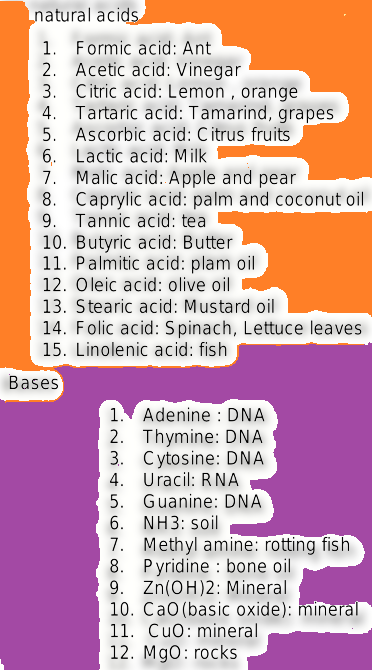
There are many natural acids and bases present in nature. Here are some examples:
Natural Acids:
Citric Acid: Found in citrus fruits like lemons, oranges, and grapefruits, as well as in some berries.
Acetic Acid: Found in vinegar, which is made from fermented fruit or grains.
Lactic Acid: Found in dairy products such as yogurt, cheese, and sour cream.
Tartaric Acid: Found in grapes and other fruits, as well as in some wines.
Ascorbic Acid: Also known as Vitamin C, it is found in many fruits and vegetables, including citrus fruits, berries, and leafy greens.
Natural Bases:
Sodium Bicarbonate: Also known as baking soda, it is commonly used in baking and cooking.
Ammonia: Found in many cleaning products and is also a common ingredient in fertilizers.
Calcium Hydroxide: Also known as slaked lime, it is commonly used in construction and as a soil amendment.
Magnesium Hydroxide: Found in some antacids and laxatives.
Potassium Hydroxide: Also known as caustic potash, it is used in the production of soaps and detergents.
These are just a few examples of the many natural acids and bases that are present in nature. Many of these compounds have important uses in food, medicine, and industry, and play important roles in the natural world.
How do natural acids and bases play a role in the natural world?
Natural acids and bases play important roles in the natural world. Here are some examples:
Soil pH: Natural acids and bases in the soil can affect the pH level of the soil, which in turn affects the growth of plants. Some plants prefer acidic soil, while others prefer alkaline soil.
Digestion: Natural acids in the stomach, such as hydrochloric acid, help to break down food for digestion. Bases, such as bicarbonate ions, help to neutralize the acid in the small intestine.
Decay: Natural acids and bases are involved in the decay of organic matter. For example, the breakdown of organic matter by bacteria and fungi produces organic acids, which can lower the pH of the soil and contribute to the decomposition of the organic matter.
Coral reefs: Natural acids and bases play a role in the formation and maintenance of coral reefs. Corals use calcium carbonate to build their skeletons, and the pH of the surrounding water affects the availability of calcium carbonate. When the pH of the water is too acidic, it can dissolve the calcium carbonate and weaken or destroy the coral reefs.
Biological processes: Many biological processes in plants and animals rely on natural acids and bases. For example, some enzymes in the body require specific pH levels to function properly.
Overall, natural acids and bases are important components of the natural world and play important roles in many biological and chemical processes.
examples of biological processes that rely on natural acids and bases?
Here are some additional examples of biological processes that rely on natural acids and bases:
Cellular respiration: The process by which cells convert glucose and oxygen into energy (ATP) relies on a series of chemical reactions that involve natural acids and bases. For example, during glycolysis, glucose is broken down into two molecules of pyruvate, which involves the release of H+ ions and the production of ATP.
Enzyme activity: Many enzymes in the body require specific pH levels to function properly. For example, pepsin, an enzyme that breaks down proteins in the stomach, works best in an acidic environment, while trypsin, an enzyme that breaks down proteins in the small intestine, works best in a slightly alkaline environment.
Blood pH regulation: The pH of the blood must be maintained within a narrow range for the body to function properly. Natural acids and bases in the blood, such as carbonic acid and bicarbonate ions, help to regulate the pH of the blood.
Photosynthesis: The process by which plants convert sunlight into energy involves a series of chemical reactions that rely on natural acids and bases. For example, during the light-dependent reactions, water is split into oxygen and hydrogen ions, which are used to generate ATP and NADPH.
Protein folding: The process by which proteins fold into their functional structures relies on interactions between natural acids and bases in the protein. For example, the formation of hydrogen bonds between amino acid side chains can help to stabilize the protein structure.
Overall, natural acids and bases are essential components of many biological processes, and play important roles in maintaining the proper functioning of the body.
Complete all instruments and materials use in home and building electrical wiring
electrical wiring is significant to work in our homes because all electrical devices need electricity to operate it whether it is solar or commercial electrical power. all electrical work is not easy when properly guided instruments are not used it causes some time dangerous for an electrician and others doing this work. so some significant tools required in the home and building electrical wiring are given below
There are many instruments and tools that are used in electrical wiring. Here are some of the most common ones:
Wire strippers: Used to remove the insulation from the ends of wires.
Wire cutters: Used to cut wires to the desired length.
Pliers: Used to bend and shape wires and to hold small components.
Screwdrivers: Used to tighten or loosen screws on electrical components.
Electrical tape: Used to insulate electrical connections and protect them from moisture and other environmental factors.
Crimping tool: Used to attach connectors to the ends of wires.
Voltage tester: Used to test for the presence of electrical voltage in a circuit.
Multimeter: Used to measure voltage, current, and resistance in a circuit.
Circuit breaker finder: Used to locate circuit breakers in an electrical panel.
Fish tape: Used to pull wires through walls and conduit.
Conduit bender: Used to bend metal conduit to the desired angle.
Cable tie gun: Used to secure wires and cables in place.
These are just a few examples of the many instruments and tools that are used in electrical wiring. The specific tools and instruments needed will depend on the type of electrical wiring project and the level of expertise of the person doing the wiring.
safety precautions to keep in mind when using these tools?
Safety should always be a top priority when working with electrical wiring and the tools used for it. Here are some safety precautions to keep in mind when using these tools:
Turn off the power: Before starting any electrical work, turn off the power to the circuit you will be working on. This can be done by turning off the circuit breaker or removing the fuse that controls the circuit.
Wear protective gear: Wear safety goggles, gloves, and other protective gear as needed to protect yourself from electrical shocks, cuts, and other hazards.
Inspect tools: Inspect all tools and equipment before use to make sure they are in good working condition. Do not use damaged or faulty tools.
Use tools correctly: Use each tool for its intended purpose and follow instructions carefully. Do not use tools in ways they were not designed for.
Handle wires carefully: Always assume wires are live until you have tested them with a voltage tester. Keep wires away from water and other liquids.
Keep the work area clean: Keep the work area clean and free from clutter. This reduces the risk of tripping or accidentally touching live wires.
Work with a partner: When possible, work with a partner who can assist you with tasks and help in case of an emergency.
Know first aid: Know first aid procedures for electrical shocks and other injuries that may occur during electrical work.
Electrical work can be dangerous, so always take the necessary precautions to protect yourself and others. When in doubt, consult a licensed electrician or other qualified professional.
some common causes of electrical accidents?
There are several common causes of electrical accidents, including:
Contact with live wires: Direct contact with a live wire is one of the most common causes of electrical accidents. This can occur when working with faulty or damaged wiring or when coming into contact with electrical equipment that is not properly grounded.
Overloaded circuits: Overloaded circuits can cause electrical fires and other accidents. This can occur when too many devices are connected to a single circuit, causing the circuit to overheat and potentially start a fire.
Improper use of electrical equipment: Misusing or mishandling electrical equipment can also lead to accidents. This can include using damaged or faulty equipment, using the wrong type of equipment for a particular job, or failing to follow safety procedures.
Lack of proper grounding: Proper grounding is essential for the safe operation of electrical equipment. When equipment is not properly grounded, it can become energized and pose a risk of electrical shock.
Water and electricity: Water and electricity do not mix. Accidents can occur when electrical equipment is used near water, or when water comes into contact with electrical wiring.
Lack of training: Lack of training and knowledge about electrical safety can also lead to accidents. It is important for those working with electrical equipment to be properly trained and to follow established safety procedures.
Overall, electrical accidents can be caused by a variety of factors. It is important to be aware of the risks and to take the necessary precautions to protect yourself and others when working with electricity

- wires required as per load (0.5mm to 12mm)
- digital Multimeter
- screwdrivers set
- cutting plier
- curtain spring wire
- shockproof gloves
- insulating tapes
- electrical pipes bend, lightbox fan box, buttons, etc.
- wire crimper
- drill machine
- welding machines (exceptional use)
- angle grinder
- shockproof shoes
- screws 0.5 inch to 3.5 inch
- Plastic Wall Plugs/Nylon Sleeves/Rawl Plug/Nylon Plugs/Nylon Wall Plugs/Screw Sleeve/Gitti
- hammer
- MCB(15A-60A)
- fuse
- power factor controller
- power meter
- din rail mount
- emergency power cut-off switch
- electrical test pen
- ladder(wood/aluminum)
Top 10 Reasons for Most of the Industry Using Vfd’s in Machines

- reducing power consumption or electricity.
- speed control as per our requirements.
- automatic control systems can be easy to control motors with PLC and any other controller.
- multistep frequency control possible(means multiple speed control).
- remote access using your IOT devices.
- motor damage is less.
- high quality of production.
- increase high productivity.
- process failure less.
- reducing time .
Fastest Stepper Motor Traverse Control Using PLC
Stepper motors are commonly used for precise control of motion in a variety of applications, including traverse control in industrial machines. Stepper motors work by converting electrical signals into precise mechanical motion.
In order to control the traverse of a machine using a stepper motor, a controller is needed. The controller sends electrical signals to the stepper motor, which causes it to move a predetermined amount. The controller can be programmed to move the motor in a specific direction, at a specific speed, and for a specific distance.
Here are some steps that may be involved in stepper motor traverse control:
Determine the required motion: Determine the desired distance and speed of the traverse, as well as the direction of movement.
Choose a stepper motor: Select a stepper motor that is appropriate for the application, taking into account factors such as torque, speed, and precision.
Choose a controller: Select a controller that is compatible with the stepper motor and can provide the necessary electrical signals to control the motion.
Program the controller: Program the controller to provide the necessary electrical signals to the stepper motor, based on the desired motion.
Test the system: Test the stepper motor and controller to ensure that the motion is smooth and accurate. Make any necessary adjustments to the programming or hardware.
Monitor the system: Monitor the stepper motor and controller during operation to ensure that they are functioning properly and to detect any issues that may arise.
Overall, stepper motor traverse control involves careful selection of components and programming of the controller to achieve the desired motion. It is important to follow established safety procedures when working with electrical equipment and to be familiar with the specific requirements of the application in question.
Fastest Stepper Motor Traverse Control Using PLC

PLC program code









