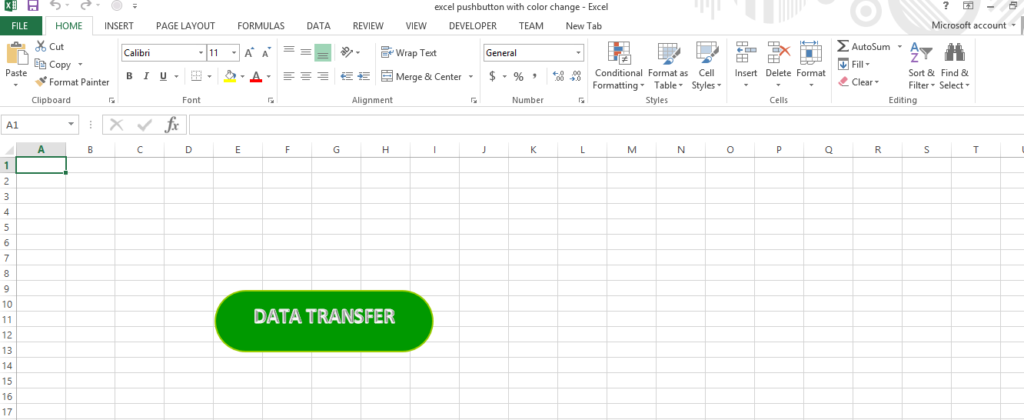1,462 Views
EXCEL TOGGLE BUTTON WITH COLOR CHANGE
sometimes people click the button and they don’t know after some time button is pressed or not when the colour change the button toggling to know what is current states of my button that’s why to make this button using excel macro code (VBA).
Here is code
http://www.yawot.com/
Sub ON_BUTTON()
'Macro By ExcelChamps.com
'Select Button
Worksheets(1).Shapes("Button").Select
' Change Position, Color & Text
With Selection
.ShapeRange.IncrementLeft 1
.ShapeRange.Fill.ForeColor.RGB = RGB(0, 153, 0)
End With
Worksheets(1).Shapes("Button").OnAction = "OFF_BUTTON"
Worksheets(1).Range("A1").Activate
End Sub
Sub OFF_BUTTON()
Worksheets(1).Shapes("Button").Select
' Change Position, Color & Text
With Selection
.ShapeRange.IncrementLeft -1
.ShapeRange.Fill.ForeColor.RGB = RGB(255, 0, 0)
End With
Worksheets(1).Shapes("Button").OnAction = "ON_BUTTON"
Worksheets(1).Range("A1").Activate
End Sub
\70000cookie-checkEXCEL TOGGLE BUTTON