981 Views
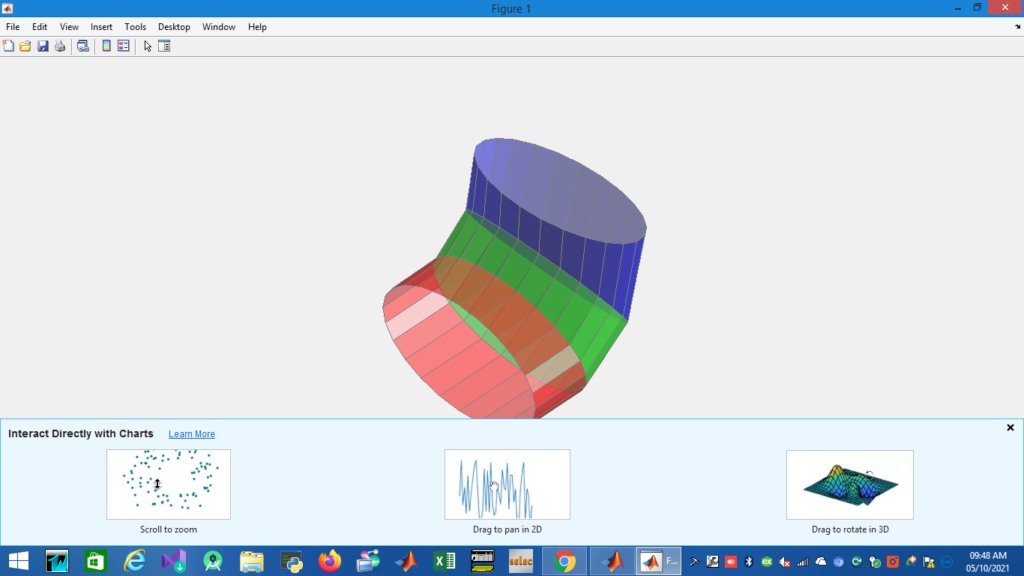
%author:Rahul punk
%3d model design
%date 6/28/2019
%with the help of kelvin bottle
%
%
%%
n = 12;
a = .2; % the diameter of the small tube
c = .6; % the diameter of the bulb
t1 = pi/1 : pi/n : 5*pi/4; % parameter along the tube
t2 = 80*pi/4 : pi/n : 9*pi/4; % angle around the tube
u = pi/2 : pi/n : 5*pi/2;
[X,Z1] = meshgrid(t1,u);
[Y,Z2] = meshgrid(t2,u);
% The handle
len = sqrt(sin(X).^2 + cos(2*X).^2);
x1 = c*ones(size(X)).*(cos(X).*sin(X) ...
- 10.5*ones(size(X))+a*sin(Z1).*sin(X)./len);
y1 = a*c*cos(Z1).*ones(size(X));
z1 = ones(size(X)).*cos(X) + a*c*sin(Z1).*cos(2*X)./len;
handleHndl=surf(x1,y1,z1,X);
set(handleHndl,'EdgeColor',[.5 .5 .5]);
hold on;
% The bulb
r = sin(Y) .* cos(Y) - (a + 1/2) * ones(size(Y));
x2 = c * sin(Z2) .* r;
y2 = - c * cos(Z2) .* r;
z2 = ones(size(Y)) .* cos(Y);
bulbHndl=surf(x2,y2,z2,Y);
set(bulbHndl,'EdgeColor',[.5 .5 .5])
colormap(hsv);
axis vis3d
view(-37,30);
axis off
light('Position',[2 -4 5])
light
hold off
%% Half of The Bottle
shading interp
c = X;
[row col] = size(c);
c(1:floor(row/2),:) = NaN*ones(floor(row/2),col);
set(handleHndl,'CData',c);
c = Y;
[row col] = size(c);
c(1:floor(row/2),:) = NaN*ones(floor(row/2),col);
set(bulbHndl,'CData',c);
set([handleHndl bulbHndl],'FaceAlpha',1);
%% Transparent Bottle
shading faceted;
set(handleHndl,'CData',X);
set(bulbHndl,'CData',Y);
set([handleHndl bulbHndl], ...
'EdgeColor',[.5 .5 .5], ...
'FaceAlpha',.5);
displayEndOfDemoMessage(mfilename)Matlab is also good software after AutoCAD and fusion 360 cad and 3d modelling design,today I am trying to make 3d model on Matlab code is given above you will copy and test and make new design and understand how to make 3d model on Matlab
93300cookie-checkMatlab 3d model design

